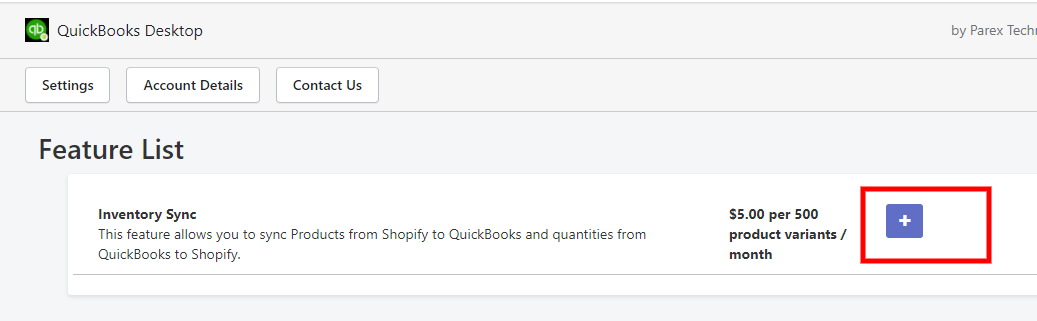Connecting Shopify and QuickBooks desktop
First, you need to install our app in the Shopify store. To install the app please follow the below Url
https://apps.shopify.com/quickbooks-desktop?st_source=autocomplete
Once the app is installed then an instruction page will appear. Please refer to the below screenshot.
You just need to follow the above instructions to set up the connection between the app and QuickBooks.
Once you have connected Shopify and QuickBooks through our app, our app will sync orders to QuickBooks based on the settings saved on our app. Along with the orders, products, customers, payments, etc. will also get synced to QuickBooks.
If you would like to sync product stock quantities from QuickBooks to Shopify, then you can subscribe to the add-on feature "Inventory Sync". Please follow the navigation in Shopify>>Apps>>QuickBooks Desktop>> Actions>>Feature list>>Inventory sync.