How to connect QuickBooks Desktop app with new QuickBooks file
To connect the new QuickBooks file with our app, first, you will need to disconnect the existing QuickBooks file from our app. To do that please log in to Shopify and navigate to Apps>>QuickBooks Destkop>>Settings and you will get the disconnect option.
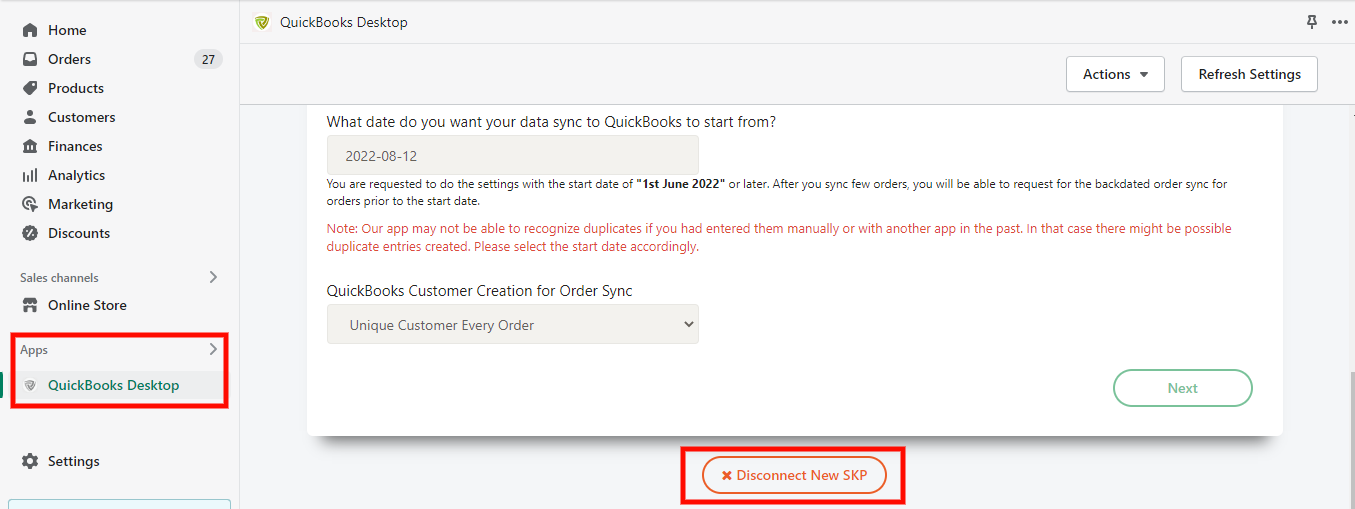
Once you click on the "Disconnect" option, then your existing Quickbooks company file will be disconnected from our app, and the below instructions page will appear.
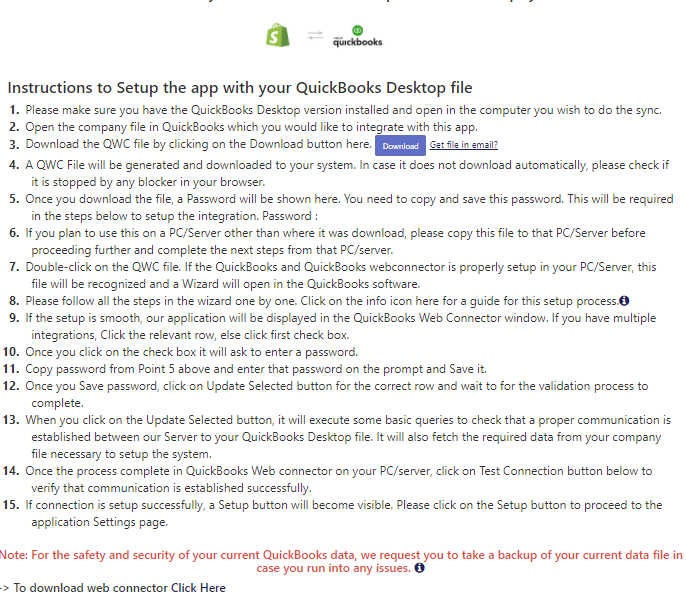
You will need to download and run the QWC file again from this instructions page, but before doing that please make sure that you are logged into your new QuickBooks company file. Once you have run the QWC file and added our application to the web connector, please click on the "Test Connection" button that will appear on our app dashboard. Once the connection is successful then you can save the settings on our app as per your requirement.