Product sync between Shopify and QuickBooks Desktop
On our app setting page, you can select the product mapping option based on your requirement. We provide below two options to map products.
1. Shopify product Title and variant matched against the QuickBooks Name field. (e.g. Tactical Shoes - Blue)
2. Shopify Product SKU matched against the QuickBooks Name field. (Product created in QuickBooks using Shopify SKU as QuickBooks product name)
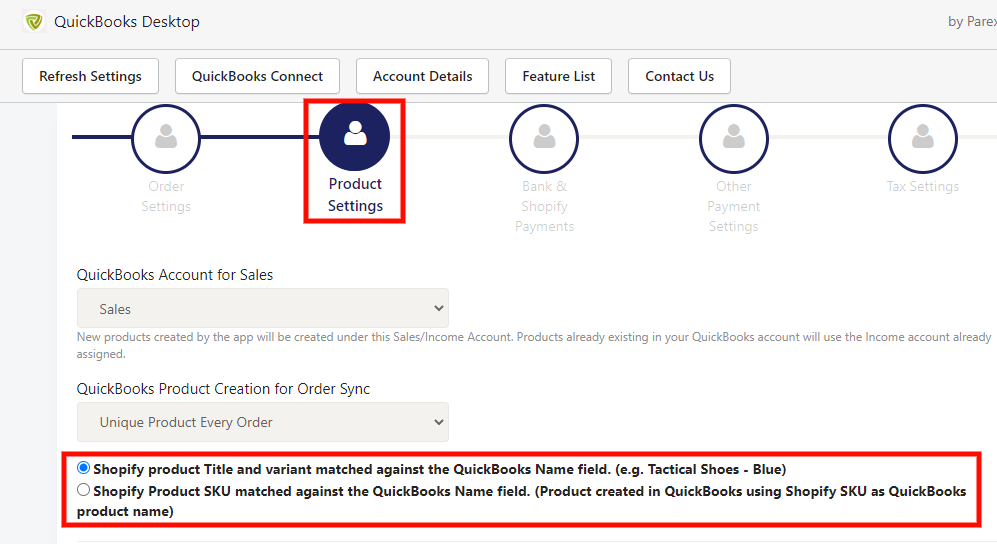
In the case of “Name” matching criteria, if our app finds any Shopify product title information in QB’s product "Item Name/Number" field, then that product will be mapped between Shopify and QuickBooks.
In the case of “SKU to Name” matching criteria, if our app finds any Shopify product SKU information available in QuickBooks product’s "Item Name/Number" field, then that product will get mapped between Shopify and QuickBooks.
However, if the correct match is not found for the products based on the matching criteria selected on our app settings page, then our app will create the Shopify product as a new non-inventory part product in QuickBooks.