Authorization for Xero Bridge app to Xero account expired
After some time period, Xero gets disconnected automatically with our app. Such disconnection from Xero happens very infrequently and is beyond our control as it happens directly from Xero. If any past user who had initially connected your Xero with our app has been discontinued from Xero from your end, then also Xero gets disconnected from our app.
When Xero is disconnected, an email is also sent from our side to the registered email on Shopify store that authorization for our app to your Xero account has expired.
To connect our app with Xero, you can visit the app - Xero Bridge from the Apps section of your Shopify Admin Dashboard, and reconnect the app to your Xero account.
Once you access our app, you will land on the Account Details page. On the top left, there will be a button for Settings. Once you click on the Settings button, in a few seconds, the "Connect to Xero" option will be available.
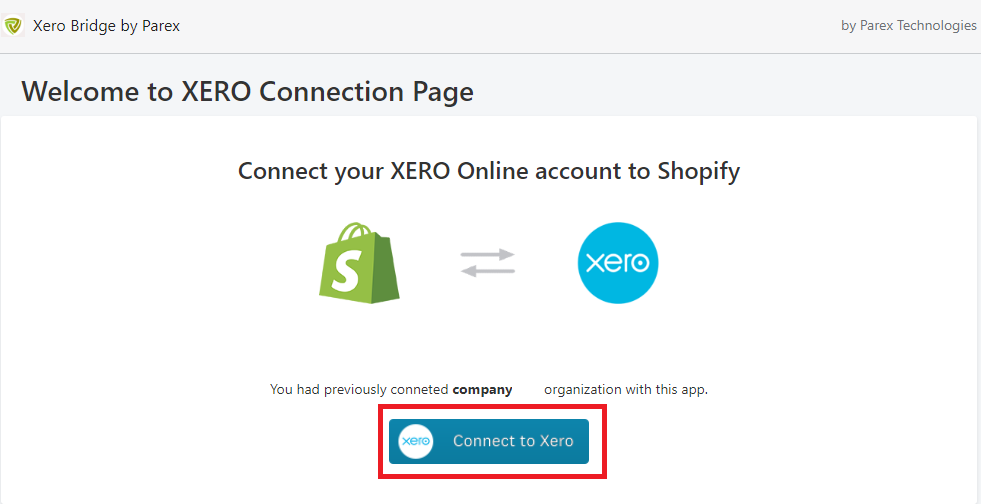
You can connect to Xero account using your Xero credentials. Once this is done, please do let us know so that our team can check and resume the sync.
If the Settings page opens properly, then the connection is already reestablished and there is nothing to do from your end. The settings will be saved automatically.