Customer sync
By default, our app maps the Shopify customer by "Name". If the Shopify customer's First/last name matches with the QuickBooks "Customer Name" field, then the customer will get mapped. But if the correct match is not found, then our app will create the Shopify customer as a new contact in QuickBooks. Below is the customer field in QuickBooks with which our app tries to match the customer name.
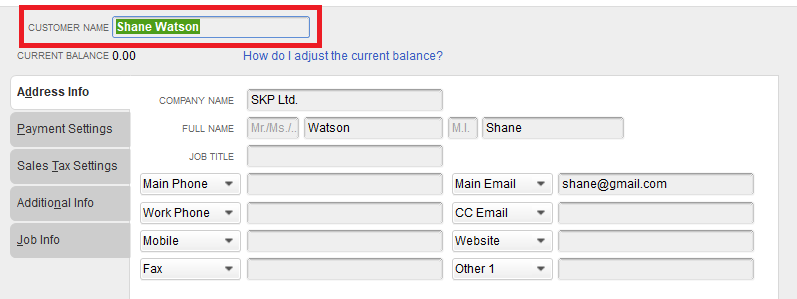
Apart from customer name mapping criteria, we also do have a feature to map the customers by "Company Name". So in this case you will need to contact our support team to set up this mapping criterion for the customers in your store. You will need to let us know if you would like the customer to be mapped by the "Company Name" mentioned in the Shopify order's billing or shipping address.