Our app considers the tax charged on the order in Shopify to apply the tax in the invoice in Xero. If there has been no tax charged on the order in Shopify, our app will not consider the tax and sync the order with 0% tax.
If you want to sync the tax in the invoice in Xero but still tax is not synced then most likely this is a mistake in the product configuration in Shopify.
Shopify considers the product as taxable and charges tax on the product only if the "Charge tax on this product" field is checked in the product/variant in Shopify.
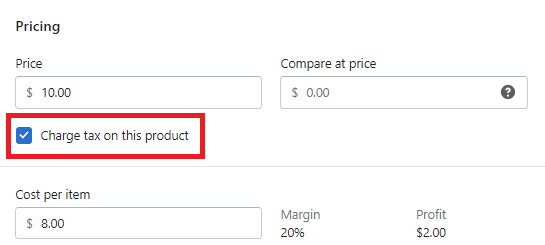
If this field is not ticked, Shopify considers it as tax free and hence does not charge tax on this product.
Make sure to tick "Charge tax on this product" option if you want to apply tax on the product and sync it to Xero.