Does your app syncs backdated orders/past orders
- Our app allows syncing backdated orders as far back as you want to go. By default our app allows you to select the auto-sync start date back to the past 2 months.
- Once you install our app, we require you to first complete the setting of our app. These settings are important and mandatory for the app to operate correctly.
- After that, please initiate the sync of the data. Then, we request you to verify the data that is inserted into Quickbook Online by our app. If you are satisfied with the data, please enable the auto-sync from the dashboard of our app. We shall be able to do the backdated sync only after this process is completed.
- You may submit the request from the "Backdated Order Sync Request" button on the App's dashboard page.
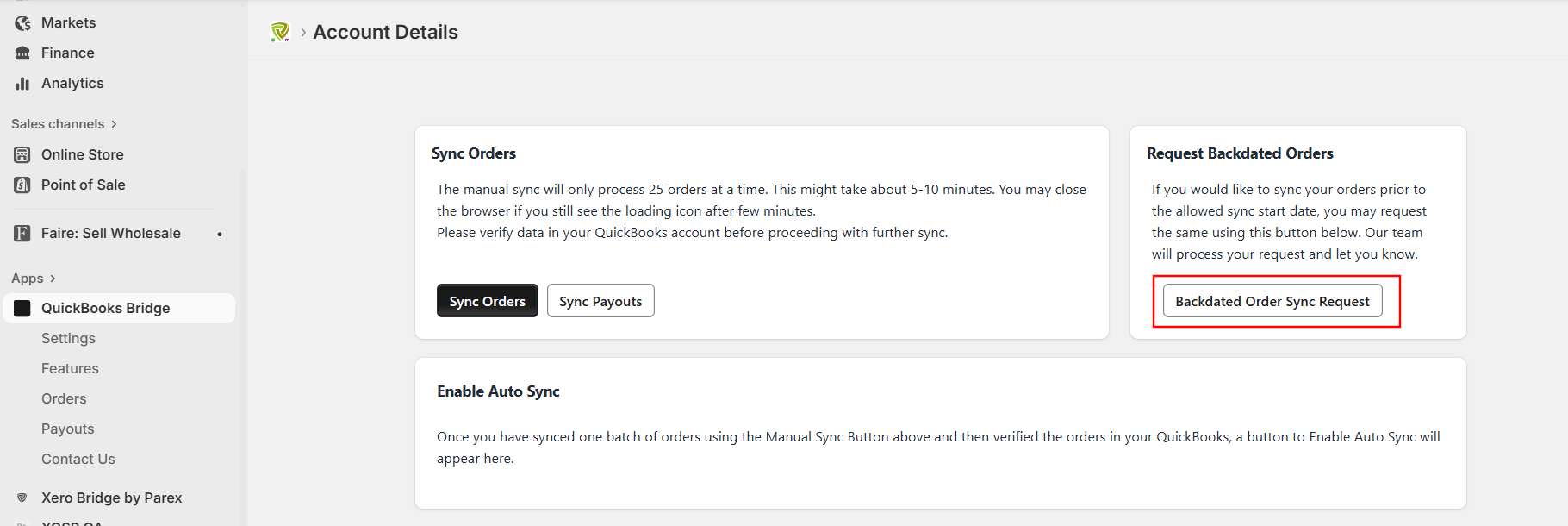
- The backdated period can be selected there. Backdated sync might also involve a small one-time fee based on the total number of orders that need to be processed prior to the currently allowed time period.
- When you request for "Backdated Order Sync Request" from our app's dashboard page, you can enter the Start Date and End Date of the orders which you want to sync and click on "Calculate charge". It will show the amount of the charge.