PayPal Reconciliation
The PayPal reconciliation process is explained in this article. Reconciliation is a feature that is internal to Paypal. A Paypal Payment account is the accounts receivable or Bank account where you receive the Payments for orders paid by Paypal.
PayPal payments for the orders will be deposited directly to the "PayPal account" selected on the 4th tab of our app settings.
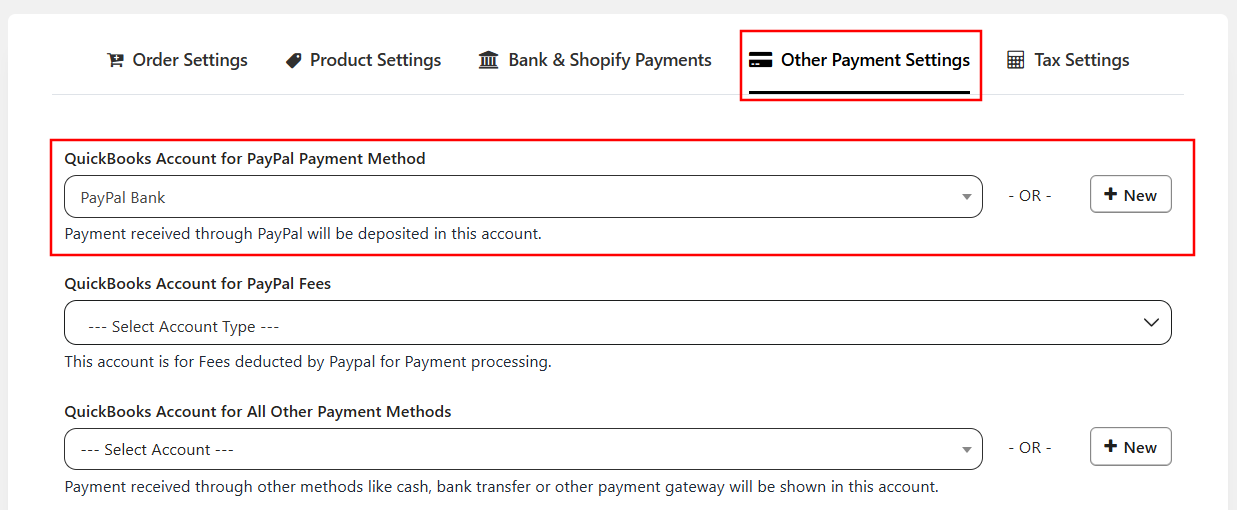
There will be no journal entries created by the app. In this case, you will have to reconcile the entry from the bank feed to the multiple relevant orders (Sales receipts/Payments) in QuickBooks.
- If your actual PayPal account is connected as a feed to the PayPal account you have selected in our app settings then you have selected the right account. When the PayPal account is connected as a bank feed, the payment made through this mode will also auto-match to an entry in the PayPal account and will be very helpful in bank reconciliation.
- If your actual PayPal account is not connected as a feed, then have your QuickBooks account connected to PayPal Feed and select that account in our app settings in the PayPal account field.
PayPal fees will be synced to the account selected under the "QuickBooks Account for PayPal Fee". You can create a separate account to track Paypal fees separately or you can choose the same account where you track all (Shopify, Paypal) fees collectively.
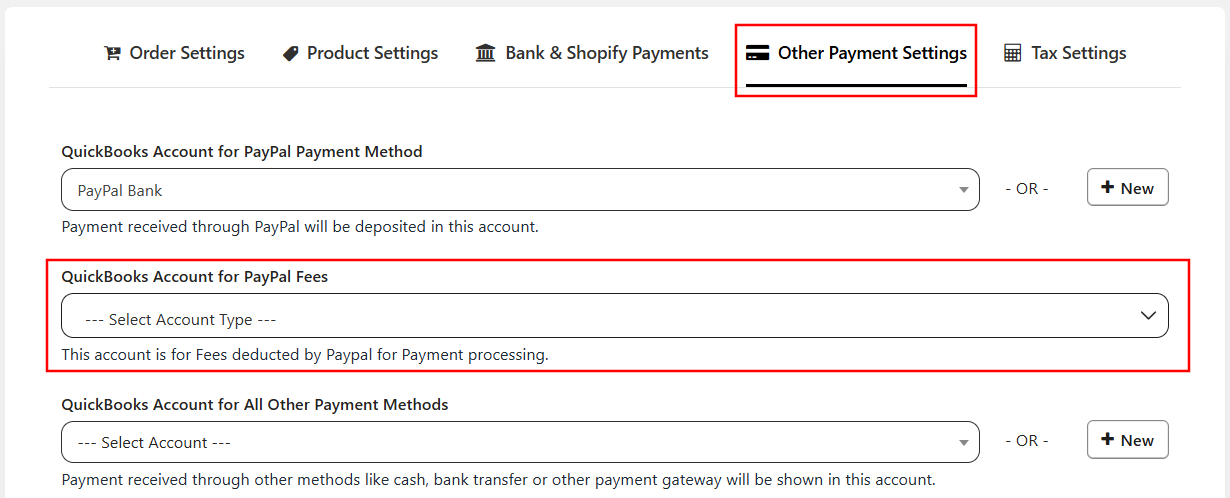
Once the correct PayPal Account and PayPal Fee Account are selected, the charges and the fees for PayPal will match automatically and hence the reconciliation will become very easy.
Important Note:
- Customers who use PayPal as a payment method. There might be a delay of a few hours after the order is placed. We request you to wait for 1-2 days before doing the reconciliation. The reason we mention this is that some of our customers have done reconciliation even before the orders were synced by our app and hence this caused duplication of orders because wherever it did not find a match, they created the entry using the option in QuickBooks.
- Sometimes PayPal rule is also set up in QuickBooks which will automatically create transactions for every PayPal feed even before our app syncs orders and hence this might cause duplication.
- To avoid duplication you should wait at least 1-2 days before doing the reconciliation for a particular date.