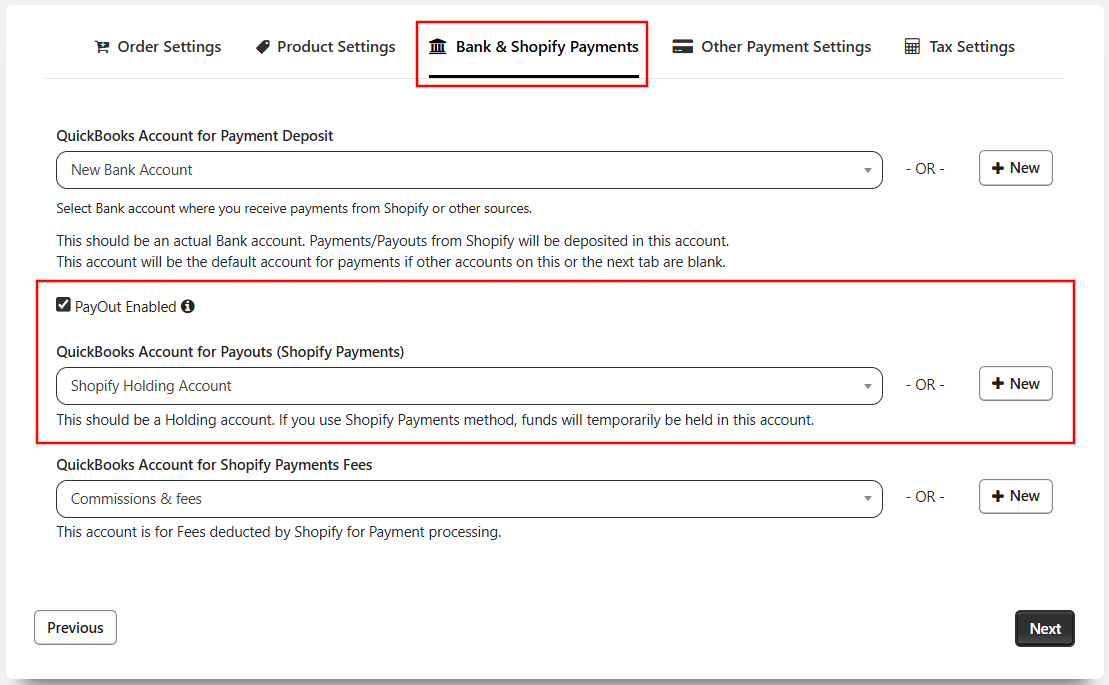What is the difference between selecting or not selecting that payout option?
1. If you only map your bank account and leave the payout flow disabled, then your Shopify orders paid by the "Shopify Payments" method will get synced to the bank account in QuickBooks that you would map on our app settings page. This also means that then you would need to manually reconcile Shopify payments, as payouts provided by Shopify won’t be synced by our app.
2. If you enable payout flow on our app, then the payouts provided by Shopify will get synced to QuickBooks which will effectively transfer the funds from the Shopify Holding account to the actual bank account as well as the fees. This will be very helpful in your Bank reconciliation because the amount in the bank statement will match exactly the amount transferred by the app to your Bank account.
3. Holding account, is a temporary account in which the Shopify payments will be held until Shopify provides payouts for the orders. So based on these entries it will be easy to reconcile Shopify payments. Holding accounts needs to be mapped under the "QuickBooks Account for Payouts (Shopify Payments)" option on our app settings page and the type of the holding account should be "Other Current Asset" in Quickbooks. Please check the below screenshot.