Order sync
1. Can we sync the Shopify order with the transaction date same as the order fulfillment date in Shopify?
- Yes this can be achieved but the feature needs to be set up from the backend so you will need to reach out to our support team.
2. Can we map Shopify orders with the QuickBooks locations?
- Yes this can be achieved. You will need to let us know the Shopify locations and the corresponding QuickBooks locations that you would like to map. Based on that mapping Shopify orders will get synced to the QuickBooks location. If you want the mapping to be done on the basis of some other parameter, then please provide the example Shopify orders and corresponding QuickBooks class to our team so they can review and update.
3. Can we map Shopify orders to the QuickBooks class?
- Yes this can be achieved. There are two types of class mapping options available with QuickBooks and the options are mentioned below.
* One to entire transaction
* One to each row in transaction
![]()
Now if your setting for class in QuickBooks is "One to entire transaction" then you will need to let us know the example Shopify order and corresponding QuickBooks class that you want to map. We can do the class mapping based on a unique parameter in the Shopify order like source, location, gateway, sales channel, etc. Even if you want all Shopify orders to get mapped to any one QuickBooks class then you just need to let us know the QuickBooks class to our team and we will set up the feature for your store.
But if your settings for class in QuickBooks is "One to each row in transaction" then that means you want the class mapping to be based on the line item. Mapping individual line items with the QuickBooks class is not a feasible option but we can map the Shopify product types with the QuickBooks class. So you just need to provide us the list of Shopify product types and corresponding QuickBooks classes that you would like to map. Based on that mapping any item being sold in Shopify will get mapped to the correct QuickBooks class i.e. if the Shopify product is being associated with the Shopify product type that is being mapped with the QuickBooks class.
4. Can we stop payment sync for the Shopify orders as we handle the payments from QuickBooks?
- Yes we can set up a feature for your store so that payments won't get synced from Shopify to QuickBooks.
5. Can we map each Shopify item with a different income account in QuickBooks?
- On our app settings page we do provide an option to map the sales account for the product. Please check the below screenshot.
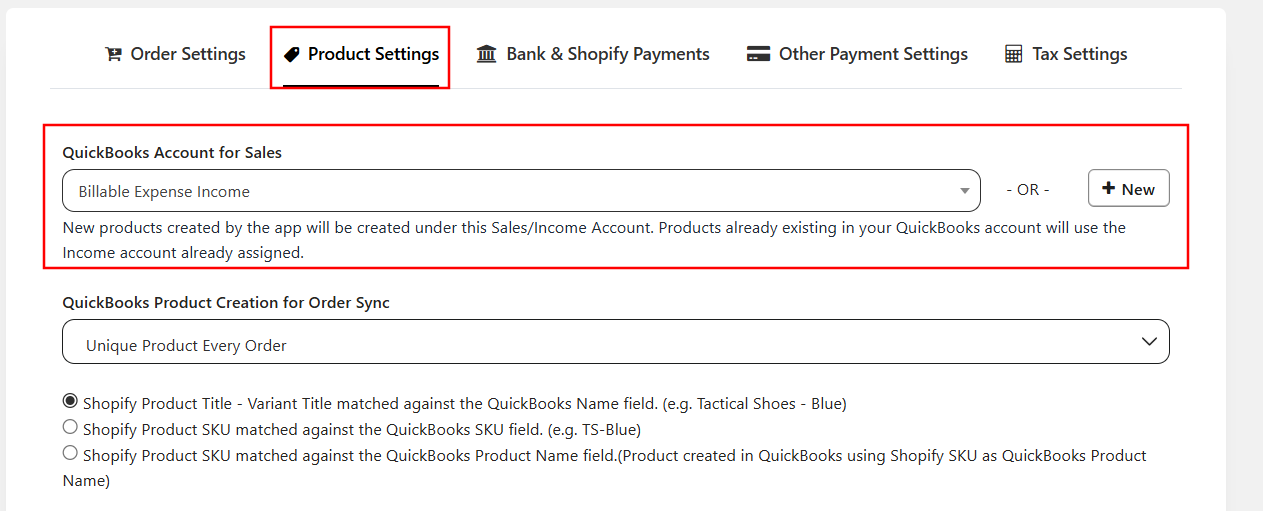
All the new items synced by our app will get mapped to the QuickBooks sales account being mapped on our app settings page. Mapping each individual item to a different QuickBooks sales account is not a feasible option. But we can map the Shopify product types with the QuickBooks sales account and the mapping will work the same way as mentioned above in the case of class mapping. So you just need to provide a list of Shopify product types and corresponding QuickBooks sales accounts that you would like to map and make sure that the sale account type is "Income" and the subtype is "Sales of product income" in QuickBooks. This mapping will only work for the new items i.e. new in both Shopify and QuickBooks. For any existing item in QuickBooks, the income account won't update because QuickBooks does not allow updating any information regarding the existing product. However, you can manually change the information in QuickBooks.