Discount Sync - QuickBooks Bridge
Overview
By default, our app records the sales amount for each line item in Invoices/Sales Receipts as a net amount (after applying discounts).
However, our app supports syncing discounts either as a Discount Line Item or through the Discount Field in QuickBooks Online. You can select the appropriate value in the Product Settings tab of the app. Please check the below screenshot:
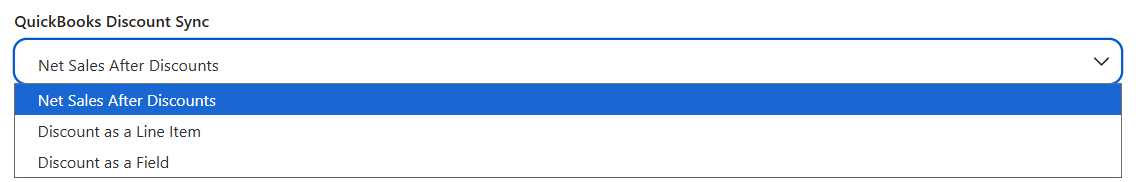
Detailed Information
⇒ Syncing Discounts as Line Item
- Once this option is selected in the Settings, the app will automatically create a new non-inventory item named “Shopify Discount Product” in QuickBooks the first time a discounted order is synced.
- This discount product will be linked to the sales account specified in the app settings.
- If you require discounts to be tracked in a different account, you can update the account for this discount product directly within QuickBooks according to your requirements.
- After the update, all future discounts will be recorded under the revised account, as it is an internal function of QuickBooks to record income in the account associated with the product.
Visual Reference
- Discount as Line Item – Displays as a separate line for discount.
_1760342417.png)
⇒ Syncing Discounts in the Discount Field
- When this option is selected, discounts are synced directly to the discount field in QuickBooks.
- QuickBooks will automatically record these amounts in the default discount account set in your QuickBooks Online settings.
- To enable this option, you must ensure that the discount feature is turned on in QuickBooks Online and that a discount account is set in your QuickBooks settings.
Visual Reference
- Discount as Field – Displays directly within the discount field in QuickBooks.
_1760343131.png)
Prerequisite to enable discount sync in field:
For your reference, below are the screenshots from QuickBooks displaying the discount settings. Please note that discount settings must be enabled in QuickBooks Online if you would like to sync discounts in the discount field.
Once the discount is enabled and an account is assigned for discounts, kindly update the app settings to enable discount synchronization from Shopify to QuickBooks within the discount field in QuickBooks Online.
This step is required only if you wish to sync discounts in the discount field. This setting is not necessary if you prefer to have discounts synced as a line item.
- Enable Discount Setting - QuickBooks Online
_1760342931.png)
- Set Discount Account - QuickBooks Online
_1760343317.png)