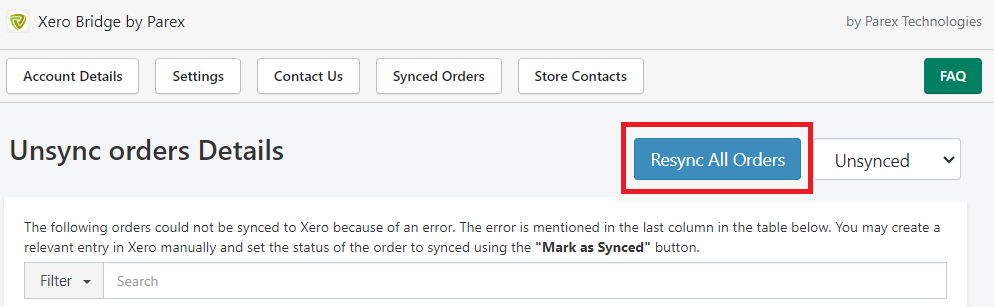Error: Account code has been archived, or has been deleted. Each line item must reference a valid account
Account code has been archived or has been deleted. Each line item must reference a valid account.
This error is generated when the account code mentioned in the error is archived or deleted from Xero.
For example, if the error is "Account code '1234' has been archived, or has been deleted. Each line item must reference a valid account". Then account with code 1234 is archived or deleted from Xero.
1. If the account is archived, it needs to be restored in Xero and then select it in our app settings where it was selected previously. It can be either "Xero Account for Sales" or "Xero Account for Shipping" on 2nd tab of our app settings.
2. If the account is deleted, you need to create a new account in Xero and then select it in our app settings where it was selected previously. It can be either "Xero Account for Sales" or "Xero Account for Shipping" on 2nd tab of our app settings.
After selecting the account, you can navigate to Order List >> Unsynced orders page and click on "Resync All Orders".