Error: Organisation is not subscribed to currency
The error “Organisation is not subscribed to currency” is generated from Xero side when your Xero company does not have the currency stated in the error added within the Xero settings. To sync the orders with this error, you need to add currency in Xero.
You need to follow below steps to add currency in Xero.
1. Open your company in Xero.
2. Go to Settings.
_1669627080.png)
3. Click Currencies.
_1669627153.png) 4. Click + Add Currency.
4. Click + Add Currency.
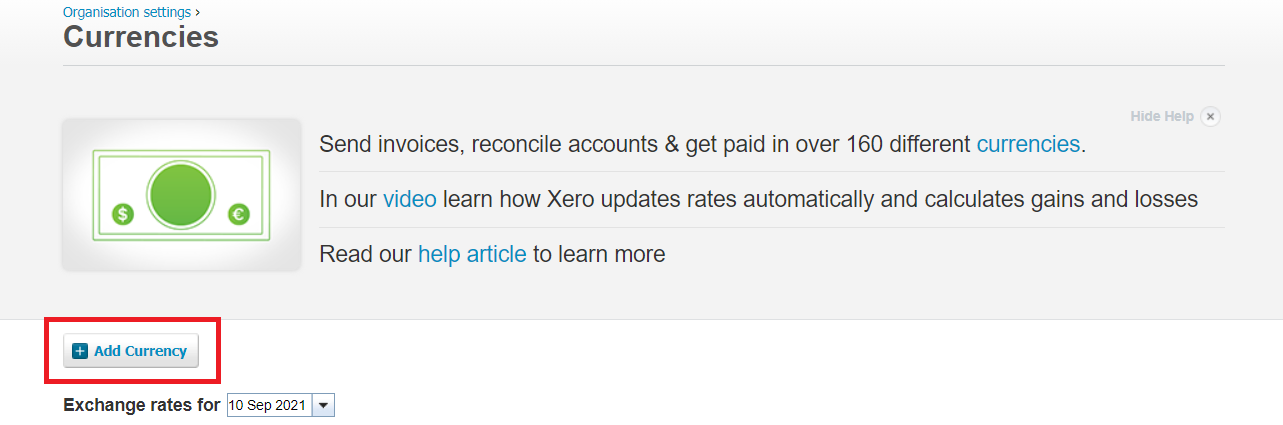
5. Select the currency code from the drop down list menu for which error is showing and click Add Currency.
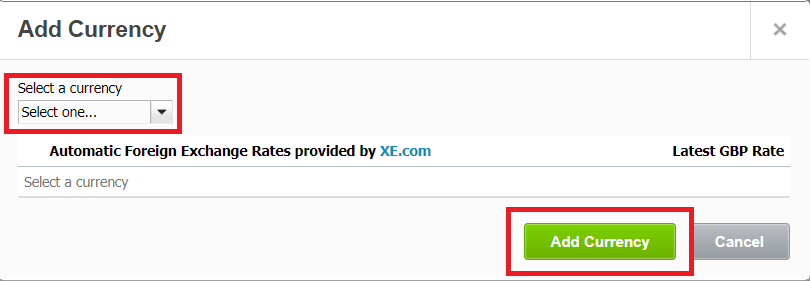
Once the currency is added to Xero then you can click on the “Resync order” button from Order List >> Unsynced orders list of our app settings so the orders with this error will be synced.