Error: The contact with the specified contact details has been archived. The contact must be un-archived before creating new invoices or credit notes
To sync the order with this error, you can restore the contact in Xero which is associated with the order and then click on "Resync Order" button from the Order List >> Unsynced orders page of our app.
To restore a contact archived in Xero, you can navigate to Contacts menu >> All contacts >> Archived tab >> Click on the contact to open their details >> Click Restore
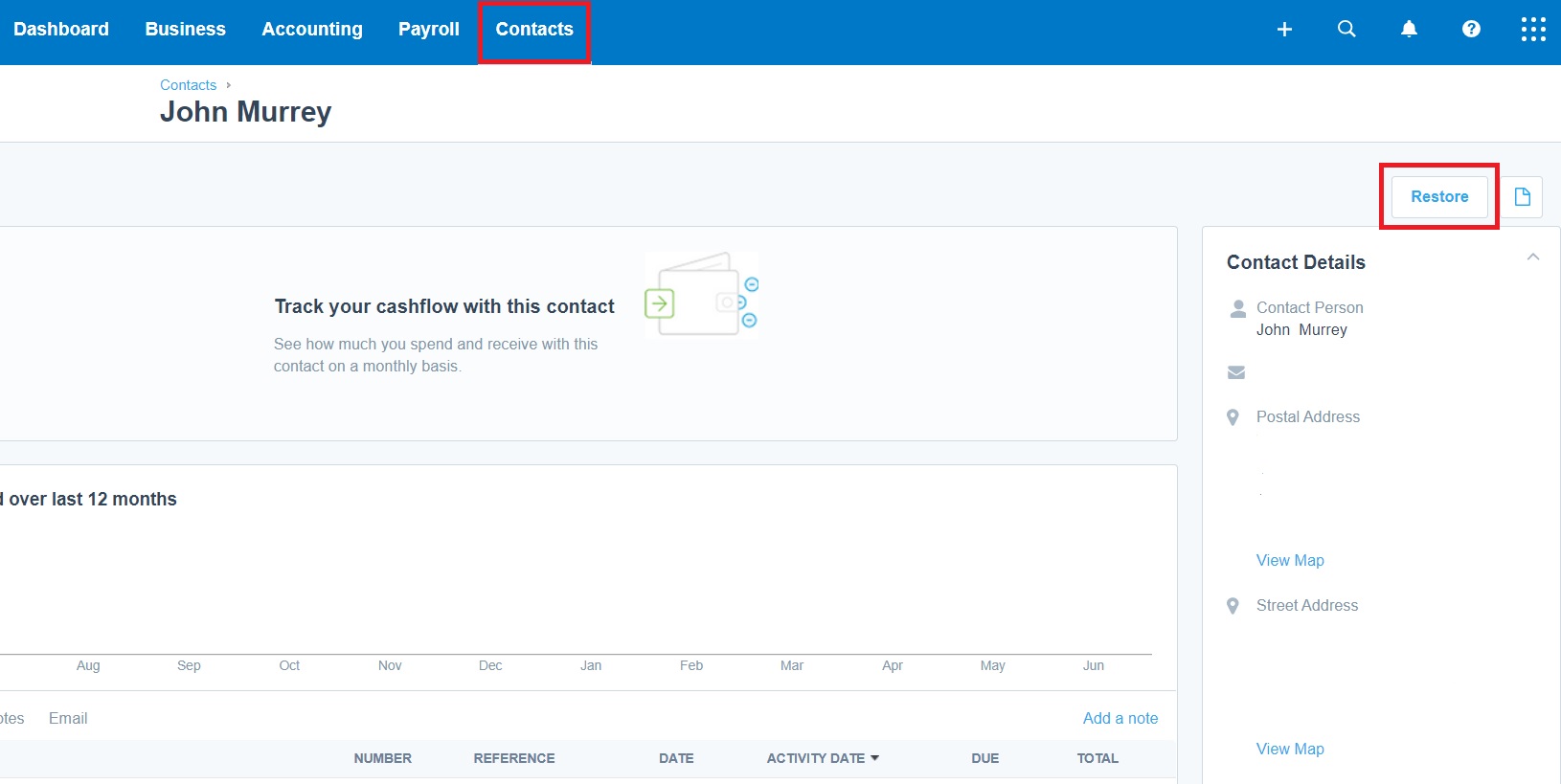
OR
You can contact our support team at apps@parextech.com or from the Contact Us page of this site. Our team can remap the contact and sync the order.