Tags:
Unsynced summary
Summary update
Summary not synced
Error: To update fields on a paid invoice line item, you must supply a LineItemID
This error is generated when you update the account or tax rate of the summary from our app for the already synced summary and that summary invoice is paid in Xero.
If summary invoice is already synced and payment is applied in Xero. Later if you update this summary invoice by updating the account or tax rate from the review screen of our app then Xero will not allow to sync this update and show an error "To update fields on a paid invoice line item, you must supply a LineItemID" because summary invoice is paid in Xero. Xero does not allow to update the invoice which is paid in Xero.
To sync the updates, you need to follow below steps.
Remove the payment of the summary invoice from Xero >> Review the summary from our app by clicking on 'Review' button >> Update the account or tax rate as per your requirement >> Click on 'Create Invoice in Xero'
Below are the screenshots for reference.
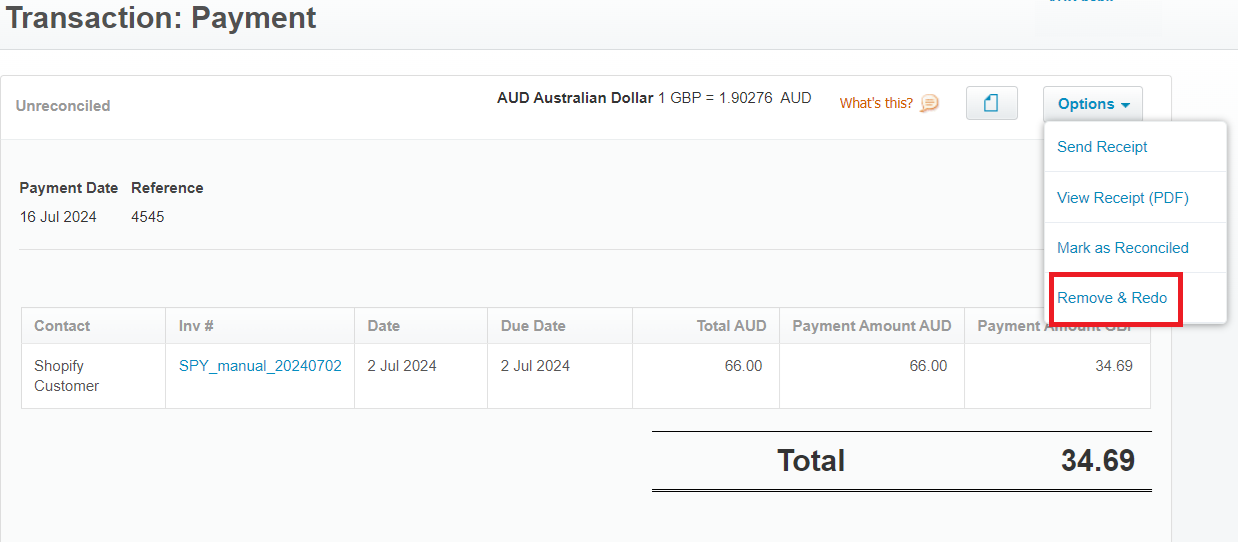
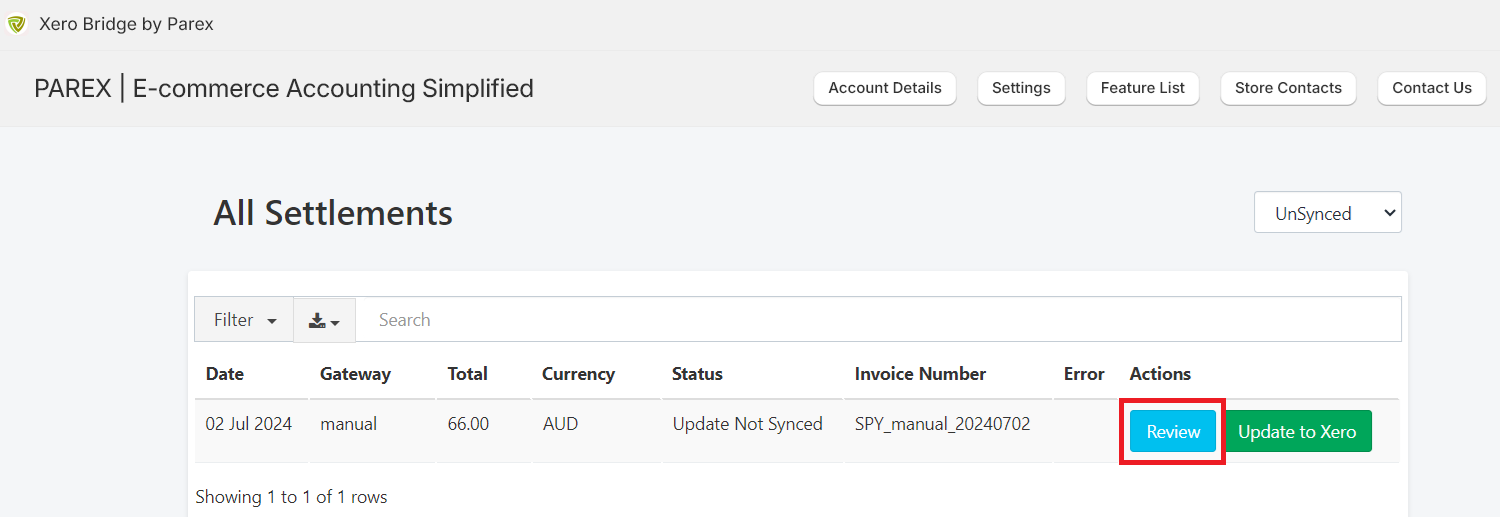
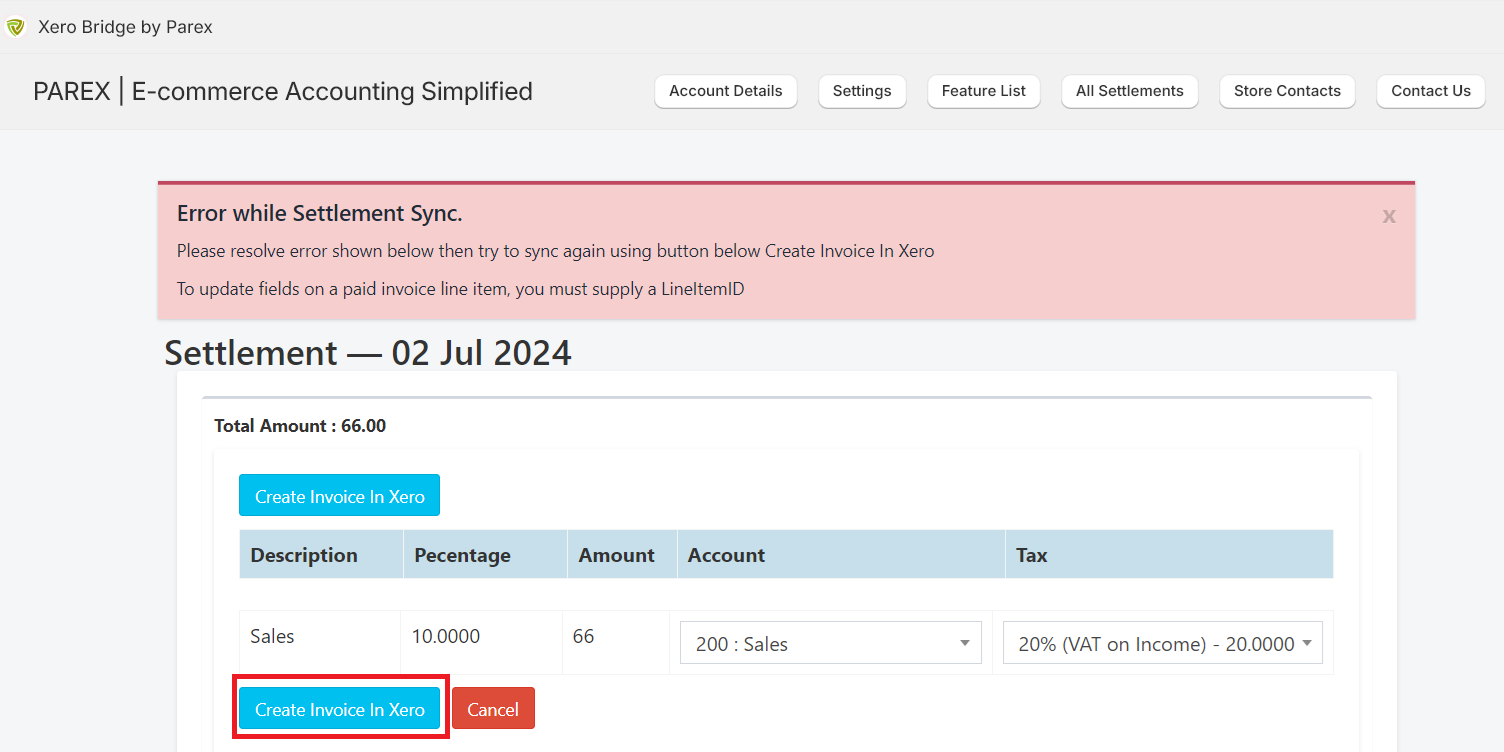
Alternatively, you can contact our support team at apps@parextech.com or from the Contact Us page of this site and they will remove the payment and sync the updated summary.