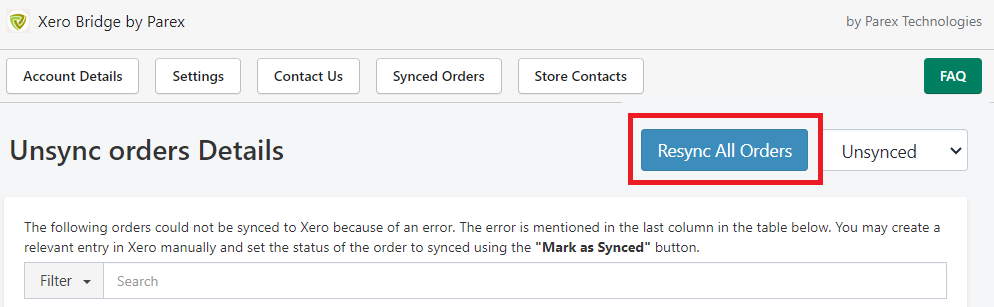Error: You have reached the limit of invoices you can approve
This error is from Xero's end. There is a limit to the number of invoices you can approve in Xero depending on the plan subscribed with Xero. When this limit is reached, Xero does not allow to approve the invoices and hence our app will not be able to sync the orders.
To sync the orders, kindly upgrade the Xero plan by visiting the Xero website and then navigate to Order List >> Unsynced Orders list of our app and then click on "Resync All Orders".