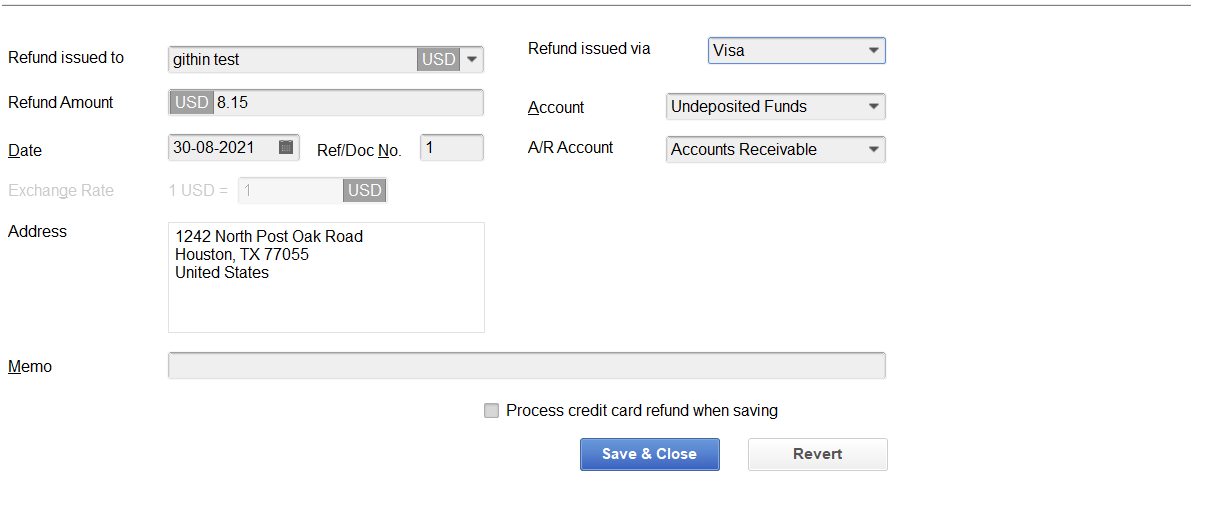How are refunded orders handled in QuickBooks Desktop
1. Refunded orders are synced as "Credit Memo" in QuickBooks. If the refund is done against the line items, then each line item will appear in the "Credit Memo".
2. If the refund is not done against the line items and rather a lumpsum amount has been refunded, then our app will create the "Credit Memo" against the line item "Refund Discrepancy".
3. There is also a provision to sync the refunds as "Credit Card Refund" in QuickBooks. A feature needs to be enabled from the backend to sync refunds as "Credit Card Refund", so you will need to contact our support team. Below is how the "Credit Card Refund" appears in QuickBooks Desktop.