Sync tax as a line item
1) We do have a feature to sync tax as a line item along with the order in QuickBooks. So the matching for the tax line between Shopify and QuickBooks Desktop will be based on "Name". For example, in a Shopify order if the tax name is "GST On Sales", then this same tax line should be available in QuickBooks. Please check the below screenshot.
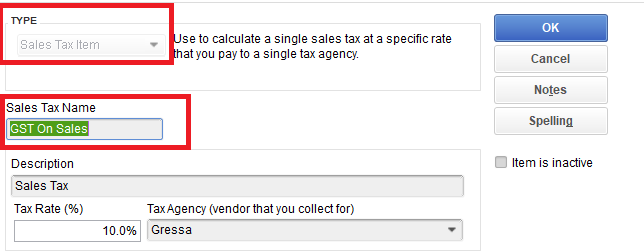
While syncing the order, if our app finds the correct match for the tax line (I.e. based on "Name") then the order will get synced to the correct tax line in QuickBooks and it will appear in QuickBooks as shown in the below screenshot.
If the tax line charged on Shopify is not created in QuickBooks, our app will create that particular line in QuickBooks. To create a tax line in QuickBooks, assigning a vendor is mandatory by QuickBooks, hence you will need to provide an existing QuickBooks vendor name that our app will use to create the tax line charged on Shopify orders.
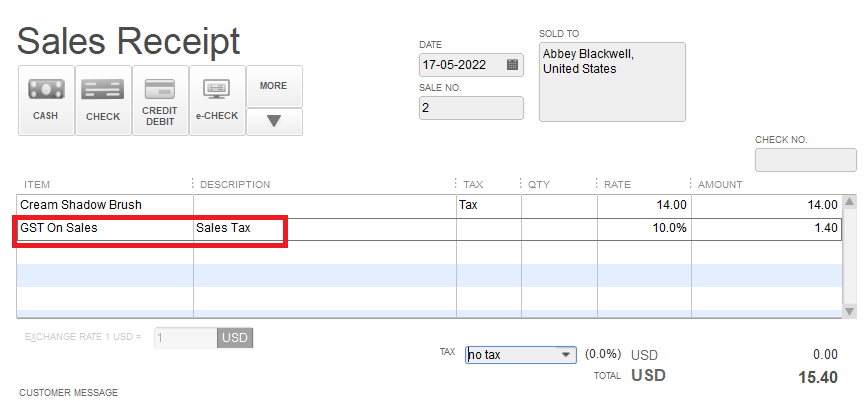
2) We also have a feature to use an existing non-inventory part product from QuickBooks to sync as a tax line in the order. For example, if your requirement is such that you want the tax to sync to a particular line item in QuickBooks, then we can use any of your existing QuickBooks line items (I.e. Non-Inventory Part) for tax sync. It could be any item named "Sales Tax" or any other name as per your requirement. Our app will use that item for tax sync and the tax line name charged in the Shopify order will be synced to the "Description" field of the order. Please check the below screenshot.
_1712919219.png)
If you want the taxes charged in the Shopify orders to get synced to QuickBooks this way, then please reach out to our support team because this feature needs to be enabled from the backend.