Order sync
Our app syncs the Shopify orders as "Invoice", "Sales Receipt", and "Sales Order" (I.e. as per the option selected on our app settings page). Please check the below screenshot.
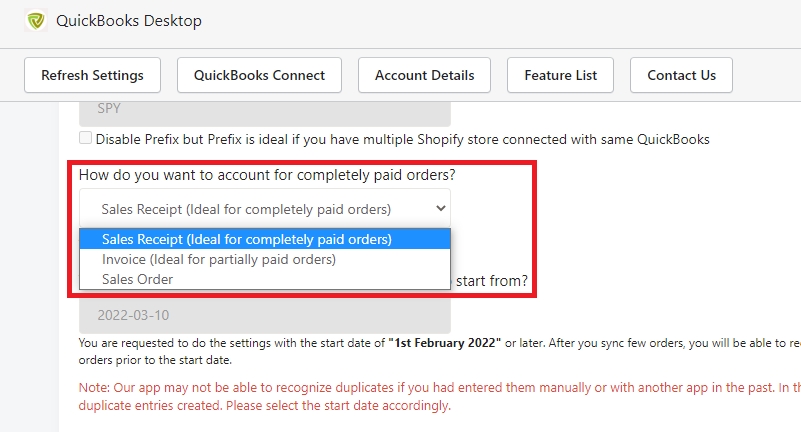
Order sync process:-
When our app receives orders from Shopify, then the orders are queued and put on the cloud server. Then, it's the web connector provided by QuickBooks that syncs the orders queued by our app in QuickBooks. So once the orders are queued by our app then you need to make sure that the web connector is running.
What is a web connector:-
Web connector is an application provided by QuickBooks that helps to exchange data with QuickBooks Desktop. So in order to sync orders, the web connector should be running and it’s recommended to keep the "Auto-Run" option ticked in the web connector. Please check the below screenshot.
To make the sync smooth, we also suggest ticking the below-highlighted options in Quickbooks.
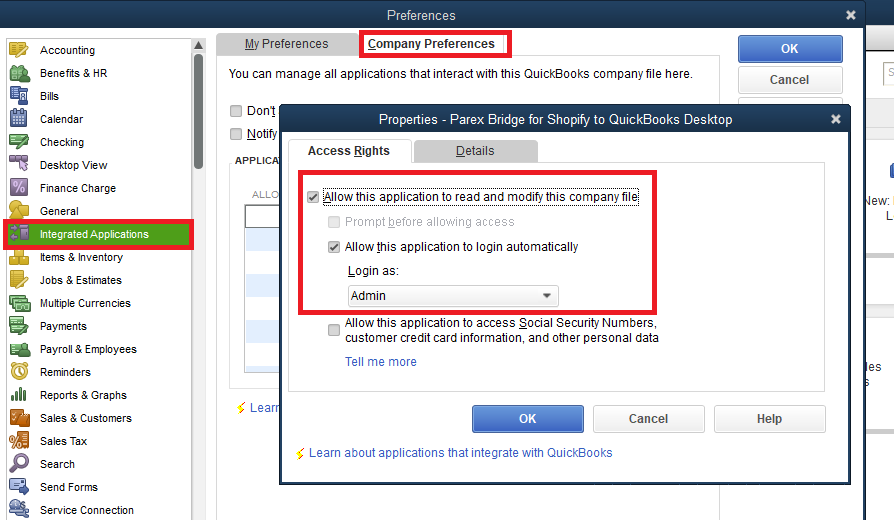
Navigation for above settings in QuickBooks is Edit>>Preferences>>Integrated Applications>>Company Preferences>>Properties