Connecting Xero Bridge to new Xero company - Xero Bridge app
Follow the steps listed in this article to connect to new Xero company.
- Navigate to our app in Shopify and select the "Settings" tab of our app.
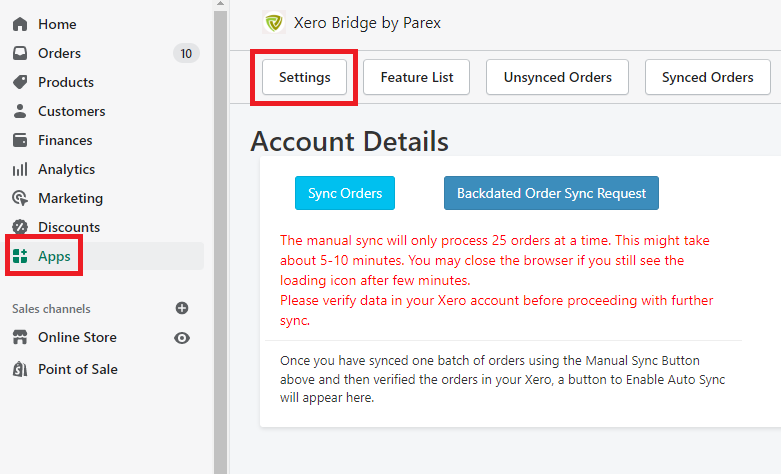
- You will get an option to 'Disconnect company' at the bottom of the page. After clicking on it, a dialogue box will appear for confirmation.

- After confirming, our app will display the option to connect to Xero.
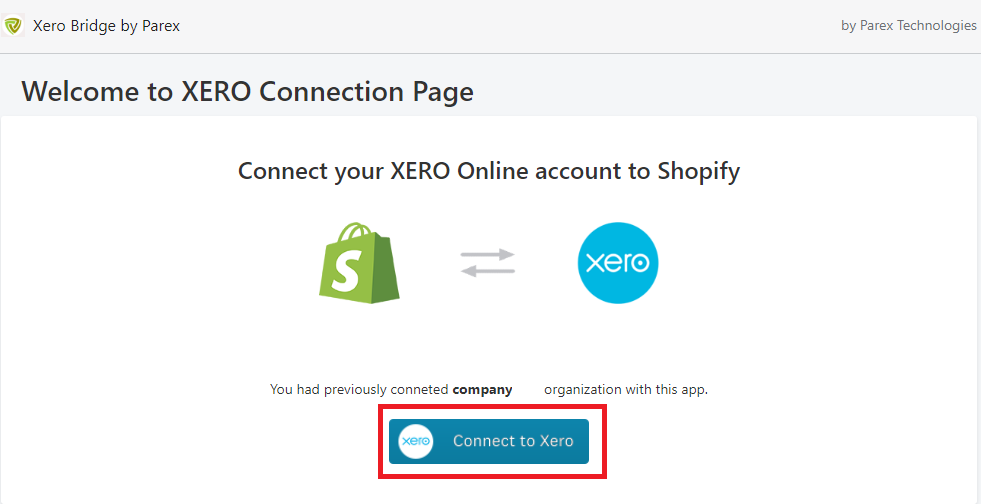
- After you click on "Connect to Xero", you need to enter the Xero credentials and select the company which you want to connect with our app. (If you are already logged in Xero in another tab of the browser then you only need to select company name to connect with our app.)
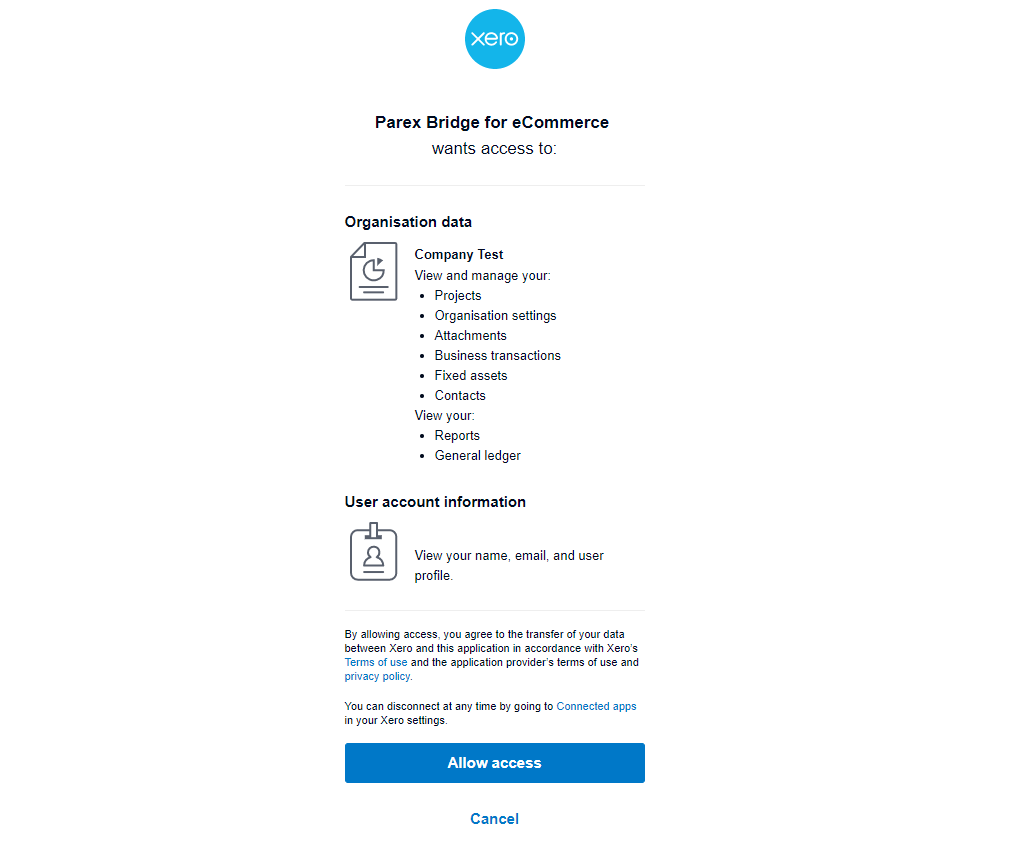 This will land to the settings page of our app where you can complete the app settings. Future orders will sync to the newly connected Xero company.
This will land to the settings page of our app where you can complete the app settings. Future orders will sync to the newly connected Xero company.