Product matching criteria - Xero Bridge app
We have 2 options in our app settings for product matching - Name & SKU.
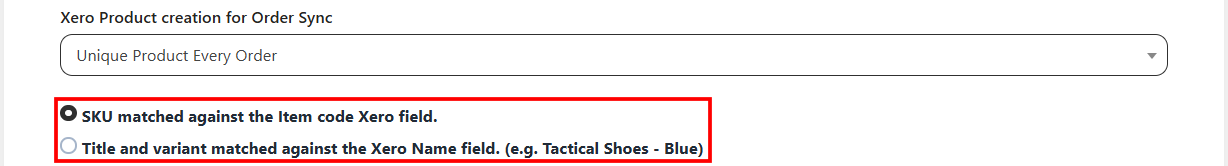
1. If you select the SKU matching, our app matches the SKU from Shopify with product code in Xero.
2. With the name matching, our app matches the product name (product title - Variant title) from Shopify with the product name in Xero.
In both the above cases, when a match is found, our app will map the product. If a match is not found, our app will create a new product in Xero.
For example, if you have selected product matching criteria as SKU.
- When the product with a matching SKU exists in Xero, then our app will map that product.
- When the product with a matching SKU does not exist in Xero, then our app creates a new product in Xero.
Note: Once the product is synced and later you need to change the SKU of a product, change it in Xero first and then change it in Shopify so that the mapping remains and then you need to let us know our support team at apps@parextech.com or from the Contact Us page of this site so that our team will remap that product.
Most of our customers use SKU matching criteria because Item code field is mandatory in Xero and when you have SKU matching criteria, it matches the SKU in Shopify to item code in Xero.