Tags:
Payment sync
New Feature
Invoice
Automation
How to subscribe to the feature that syncs payments from Xero to Shopify?
Overview:
The Payment Sync from Xero to Shopify feature automates the process of updating unpaid Shopify orders to "Paid" when their corresponding invoices are marked as paid in Xero. You can subscribe to this feature from our app’s feature list page. Click on the ‘+Add’ button and give the confirmation to subscribe this feature for your store.
How to subscribe:
1. Click on the ‘Features’ from the left side menu option under the Xero Bridge app.
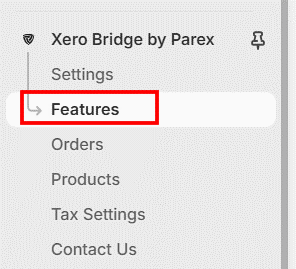
2. In the Feature list, locate the feature titled "Sync Payments from Xero to Shopify” and click on ‘+Add’
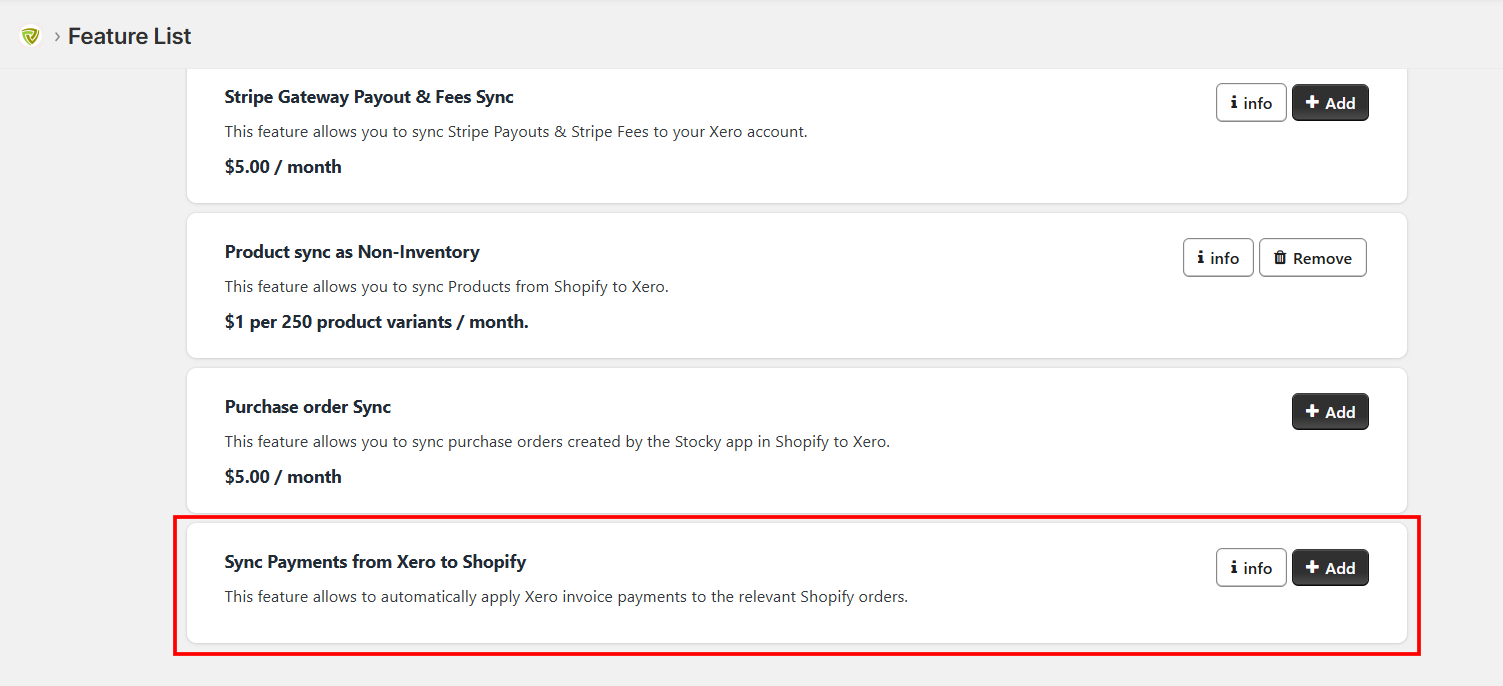
3. Check the consent box and click ‘Accept’ to complete the subscription process.
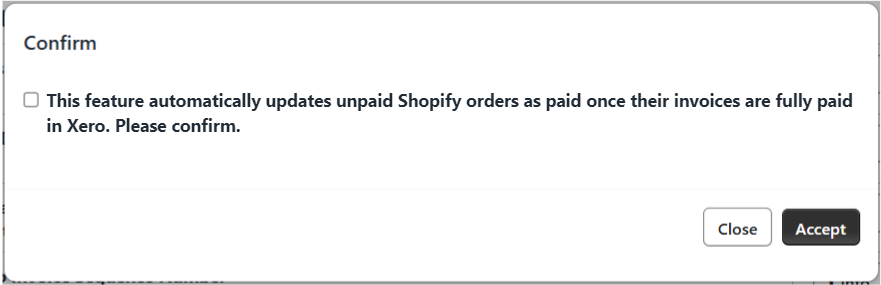
Key Note:
- There is no additional cost for this feature.
- You can unsubscribe at any time by clicking the ‘Remove’ button, which appears once the feature is enabled.
For any questions or support, please reach out to us at xospsupport@parextech.com – we’re happy to assist.
Related Article:
How does the feature to sync payments from Xero to Shopify work?