Tags:
Payout flow
Shopify payout flow
Holding account
How Shopify payout flow works - Xero Bridge app
Using Shopify payout flow:
To enable the Shopify payout flow, you need to navigate to the 3rd tab of our app and tick the checkbox for payout flow and select the "Shopify Payments Holding Account" and "Shopify fees" account located on the same tab of the app.
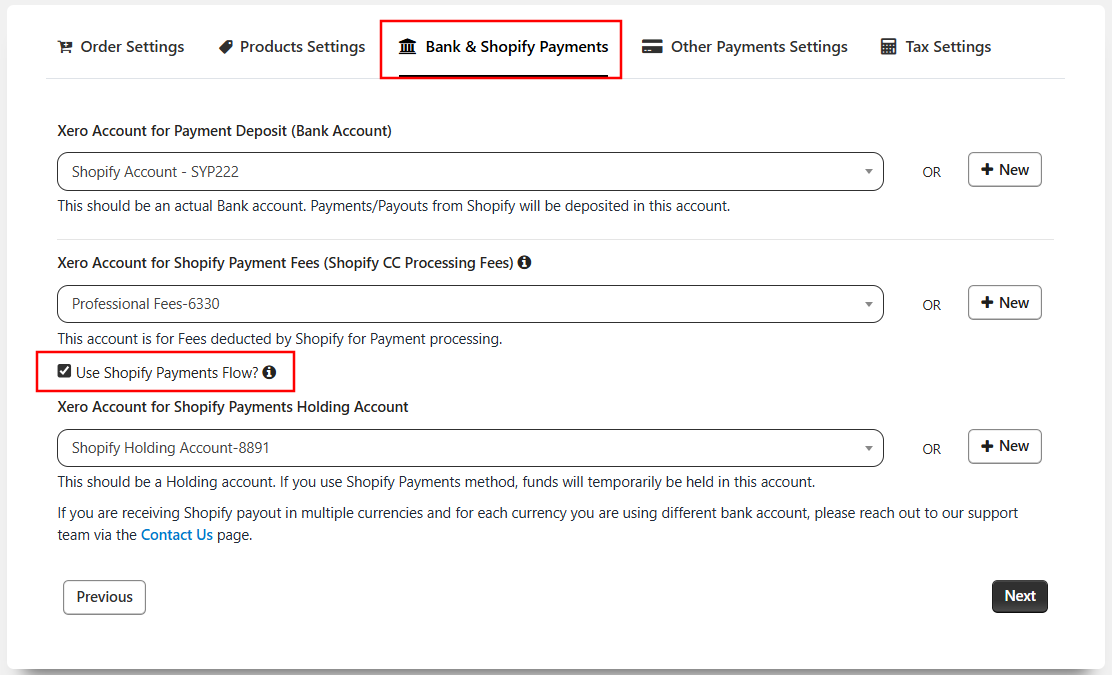
By enabling Shopify payout flow, whenever a sale is done through Shopify Payments method, the funds will be deposited individually into the Shopify Holding Account selected on the 3rd tab of our app settings.
Subsequently, when you receive the payout from Shopify to your bank account, the app will transfer these funds from the Holding Account to your bank account selected on the 3rd tab of our app settings.
If you have your bank feed connected to your Xero account, this transfer entry will match with the bank feed and the reconciliation process will be very easy.
Our app will create all payouts and bank transfers and you can click on a match/OK to reconcile them.
For example, you have selected "Shopify holding account" as holding account in our app settings and "ABC bank account" is selected as bank account. The expense account of fees is "Shopify fees".
You have 5 Shopify payment method orders between 1st to 5th March with amounts 100, 200, 150, 250 and 300. The total amount of all orders is 1000. Our app will sync the payment of the orders individually so in this case payment of all orders 1000 will be synced to "Shopify holding account".
Let's say the payout of 900 is received in "ABC bank account" on 6th March by deducting the 100 fees. Our app will create a transfer entry with an amount of 900 which will account from "Shopify holding account" to the "ABC bank account". This entry will match with the bank feed automatically so the reconciliation process will be very easy. You can click on a match/OK to reconcile.
Also, the entry with an amount of 100 will be created from "Shopify holding account" to "Shopify fees" so you can reconcile the fees as well.
Not using Shopify payout flow:
If you do not want to use the Shopify Holding Account, the payments for the sales through the Shopify Payments method will directly be deposited into your Bank account selected on the 3rd tab of our app.
In this case, while reconciliation you will have to manually match all the relevant transactions that correspond to the bank feed.