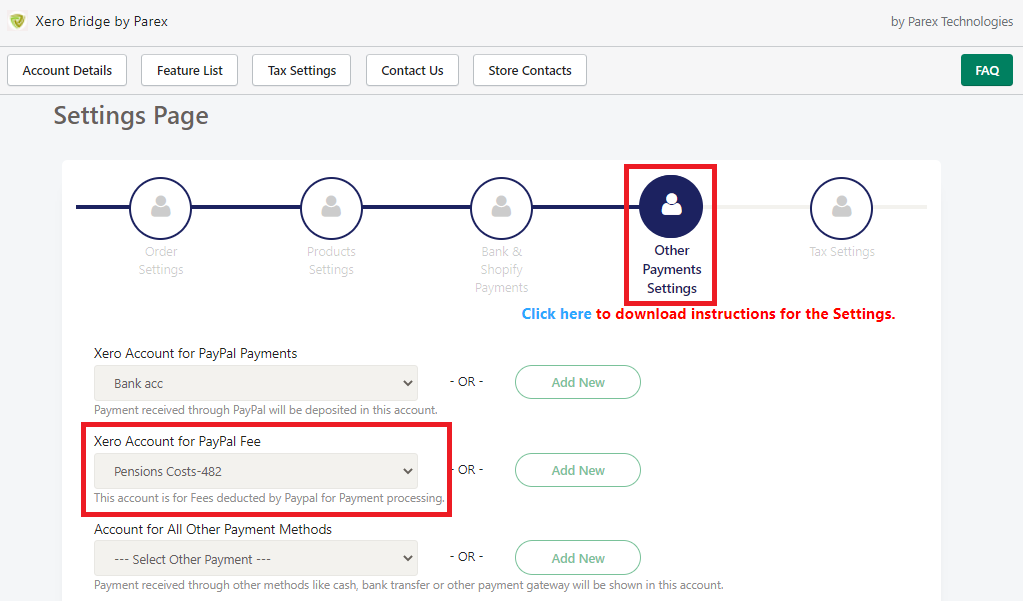Shopify payout sync / Shopify and Paypal fees sync
Shopify payout:
Shopify deposits the payout amount a few days later than the sales. It depends on the Shopify payouts cycle decided by Shopify when they will release payouts for a particular store. Generally, Shopify releases the payouts cycle wise based on the order volume of a particular store. Our app syncs payouts when it is available on Shopify.
Shopify provides combined data for payout of Shopify payment method orders. Hence our app is not able to get individual data per order. Shopify provides a payout that considers many orders in single payout so our app does not receive the breakdown of the payout from Shopify indicating which payout is having the payment for which order.
Payout syncs less frequently than order sync. Our app syncs payout twice a day. Our app will sync payout after the order sync so if there is no any order available for the day then our app will not sync payout. Once the new order will arrive, then our app will sync payout to Xero.
Shopify fees:
The fees from Shopify and Paypal both work a bit differently and our app handles both of them accordingly.
Our app syncs the Shopify fees data when our app receives the payout from Shopify. Shopify provides payout and fees as combined data for orders included in the payout so our app does not get the breakdown of fee by each order. Hence our app can not sync individual fees by order.
Our app will sync Shopify fees to the account which you have selected on 3rd tab of our app settings.
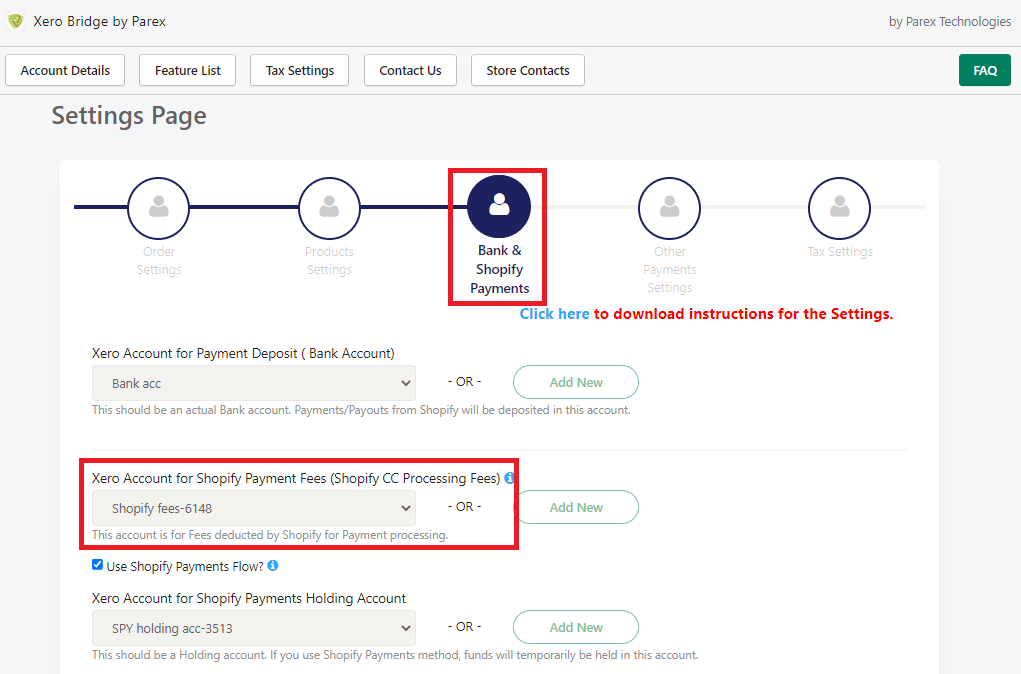
PayPal fees:
For PayPal, Shopify provides individual PayPal payments as well as PayPal fees for PayPal orders. Our app syncs PayPal fees separately because PayPal bank feed also gives PayPal payment and fee entries separately. This makes it easier to reconcile PayPal feed entries with entries synced by our app as individual transactions.
Our app will sync Paypal fees to the account which you have selected on 4th tab of our app settings.