There are 2 ways our customers make exchanges and our app handles both of them very well.
1. Provide 'Exchange Credit' or 'Store Credit' for the return/refund of the order. Refund the order with the 'Refund' option available in Shopify.
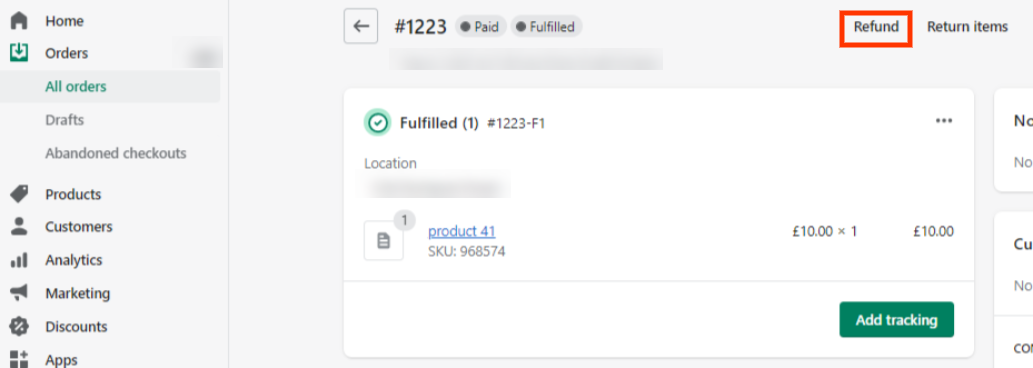
When the order status becomes 'Refunded' or 'Partially Refunded' in Shopify then our app receives update notification from Shopify and creates Credit Note for that refund in Xero.
Use the 'Exchange Credit' or 'Store Credit' for new order for the exchanged products and our app will sync NEW order as paid with payment method 'Exchange Credit' or 'Store Credit'.
2. Use Shopify's Edit Order flow to remove line item and add new line items instead of exchanged products. In this case our app will sync updated order and its line items to Xero as per the data received from Shopify. If you process a refund using edit order functionality then in that case our app will sync updated prices in Xero and will not sync refunds.