Feature to configure bundle products in Xero Bridge app
There is no support for bundle products in Xero. This is the feature our app supports for our customers who use bundle products in Shopify.
This feature configures bundle products from Shopify to Xero products. You will have to contact our support team at apps@parextech.com or from the Contact Us page of this site to enable this feature. After enabling this feature, it will be displayed in “Feature List” section of our app as highlighted in the below screenshot.
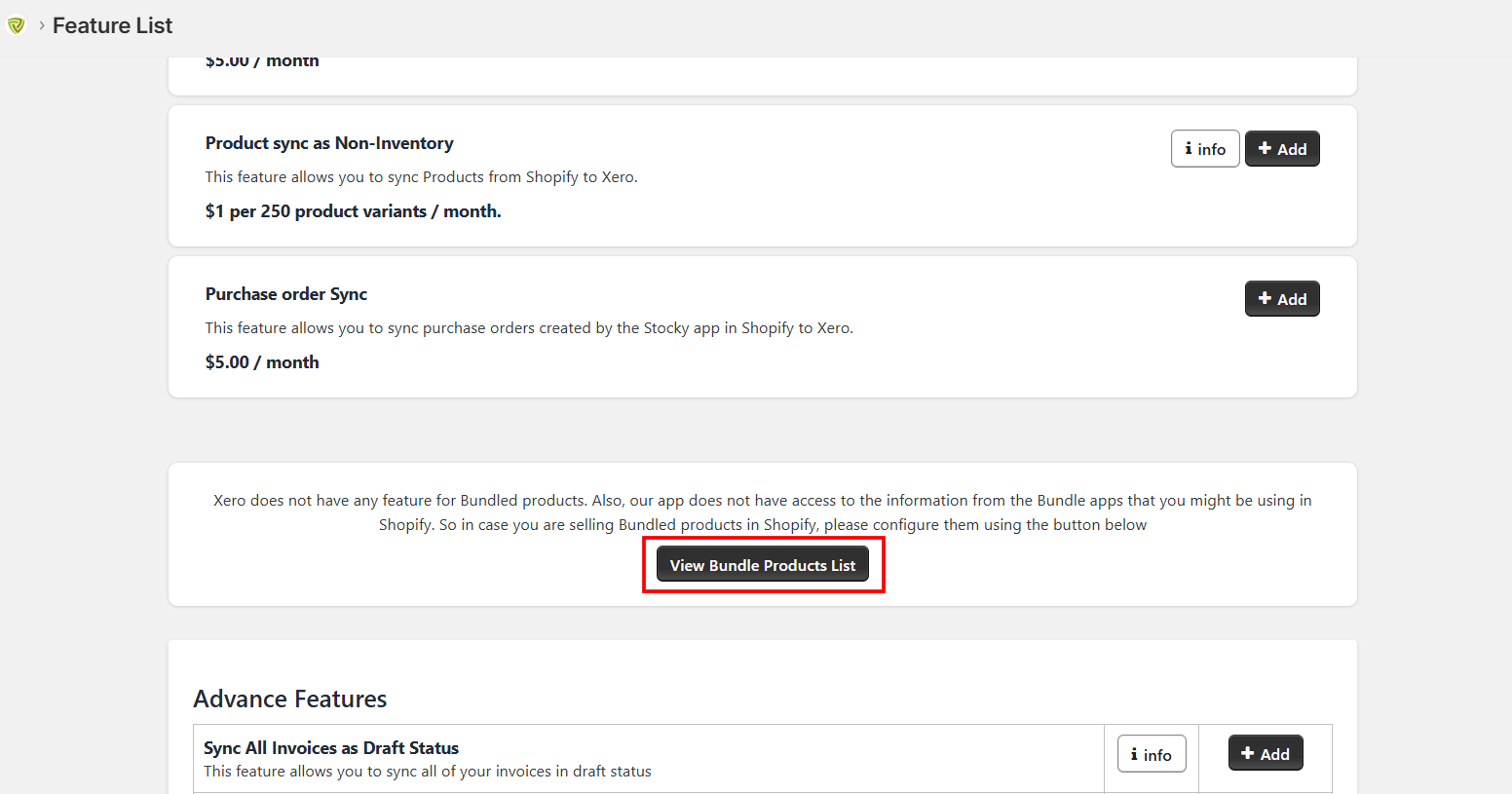
- After enabling this feature, to configure the bundles, you need to navigate to our app in the Feature list section >> View bundle product list >> Add new bundle. Where you can select the product of Shopify from drop down list and then configure the relevant products from Xero. You can also enter the quantities and pricing for those products.
-
For example, you want to sell Wrist Watch, Photo frame, Leather wallet and Key chain together as set of bundle product so you can create a product with name "Gift box" in Shopify. In this case, "Gift box" is considered as parent product and Wrist Watch, Photo frame, Leather wallet and Key chain are considered as child products.
-
Once you have setup the products then you can select the "Gift box" product in "Shopify product that you want to configure for the Bundle in our app" and select the child products in "Xero products" section and enter the quantity and price as per your requirement. Please refer to the below screenshot for reference. To add more products from Xero to the bundle, you can click on “Add more”. After setting up the bundle product, save it.
-
With this configuration, when the product "Gift box" is sold in Shopify, the inventory of the child products will be deducted from Xero.
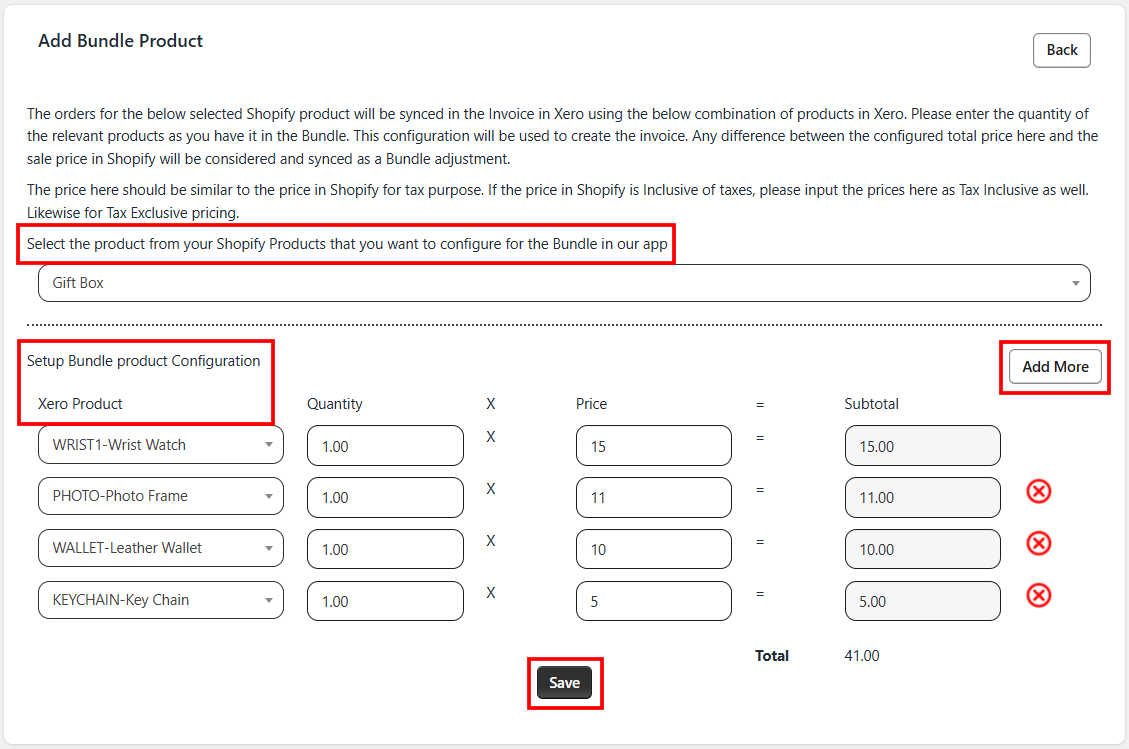
Additional notes:
- If you are using any 3rd party app to manage bundle products and sync them to Shopify then you will have to first create the parent bundle product in Xero as non tracked product and then create that same parent bundle product in Shopify with same SKU so the product will be mapped. (This is applicable when you have SKU as a product matching criteria in our app settings otherwise you can create the products with same name in Xero and in Shopify.)
- The components of the bundle products i.e child products will be tracked products.
- You can either use the bundle product feature of our app or you can use the 3rd party app for bundle product. Both of them cannot be used simultaneously.