Feature to use default product if no match is found - Xero Bridge app
Overview:
By default, when our app syncs data from Shopify to Xero and cannot find a matching product, it automatically creates a new product in Xero. We have now added a new feature to offer greater flexibility. If this feature is enabled, then whenever a matching product is not found then the app can use a default product instead of creating a new product.
How it works:
When syncing orders from Shopify to Xero, the app matches each product with an item in Xero. Click here to learn more about the product matching criteria. If no match is found, by default it created a new item—helpful for some, but not ideal for stores that want to avoid cluttering Xero with unmatched products.
To address this, we have added a feature that lets you assign a default product. If a Shopify product does not match any existing item, the app will use the default product instead of creating a new one.
Let’s understand this with the example:
- Without Feature:
Shopify Order
Matching In Xero
Result
Product A
Yes
Mapped to Product A
Product B
No
New item created in Xero
- With Feature:
Shopify Order
Matching In Xero
Result
Product A
Yes
Mapped to Product A
Product B
No
Mapped to Default Product
This is an optional feature. By default, the app will automatically create a new product in Xero when no matching item is found.
If you would prefer to use a default product instead, please contact our support team. They will enable this feature for your store.
Once the feature is enabled, the product matching criteria will be locked to ensure consistency. You can see the default product selected in the product name field as shown below:
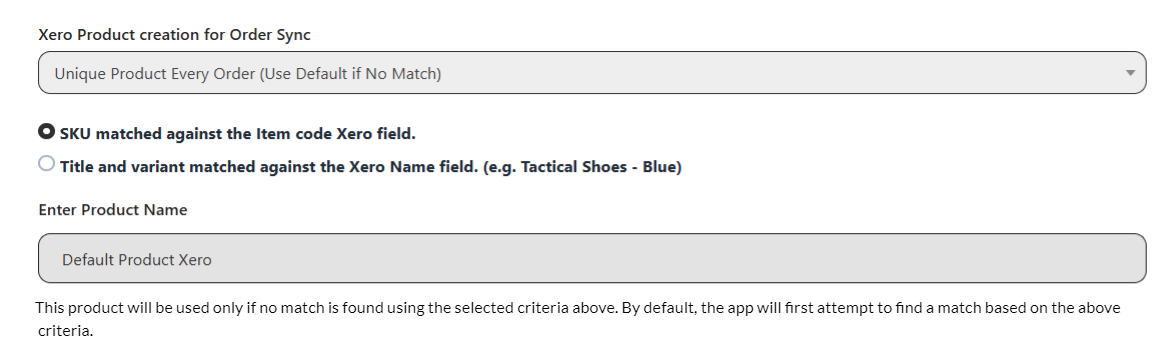
Related Article: