Discount feature in Xero Bridge app
By default, our app enters the sales amount for each line item in the invoices as an amount net of the discount amount.
If you want to sync the discount then our app has two options. You can choose any one of them.
1. Discount as a Line Item
2. Discount as a Field
In the product settings tab, you can select whether to sync discounts as a line item or as a field, as shown in the image below:
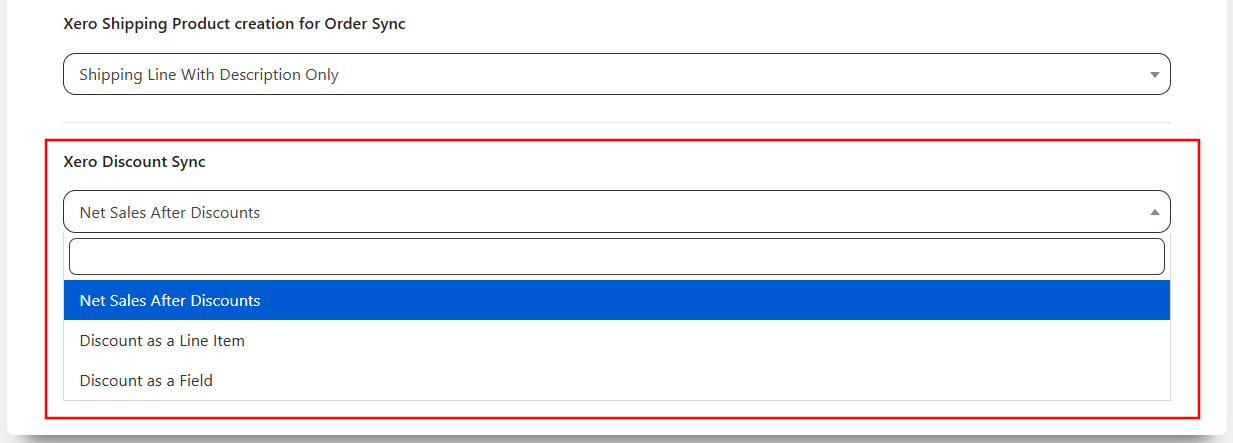
Kindly refer to the below screenshots to review how both options appear in Xero.
1. Discount as a Line Item
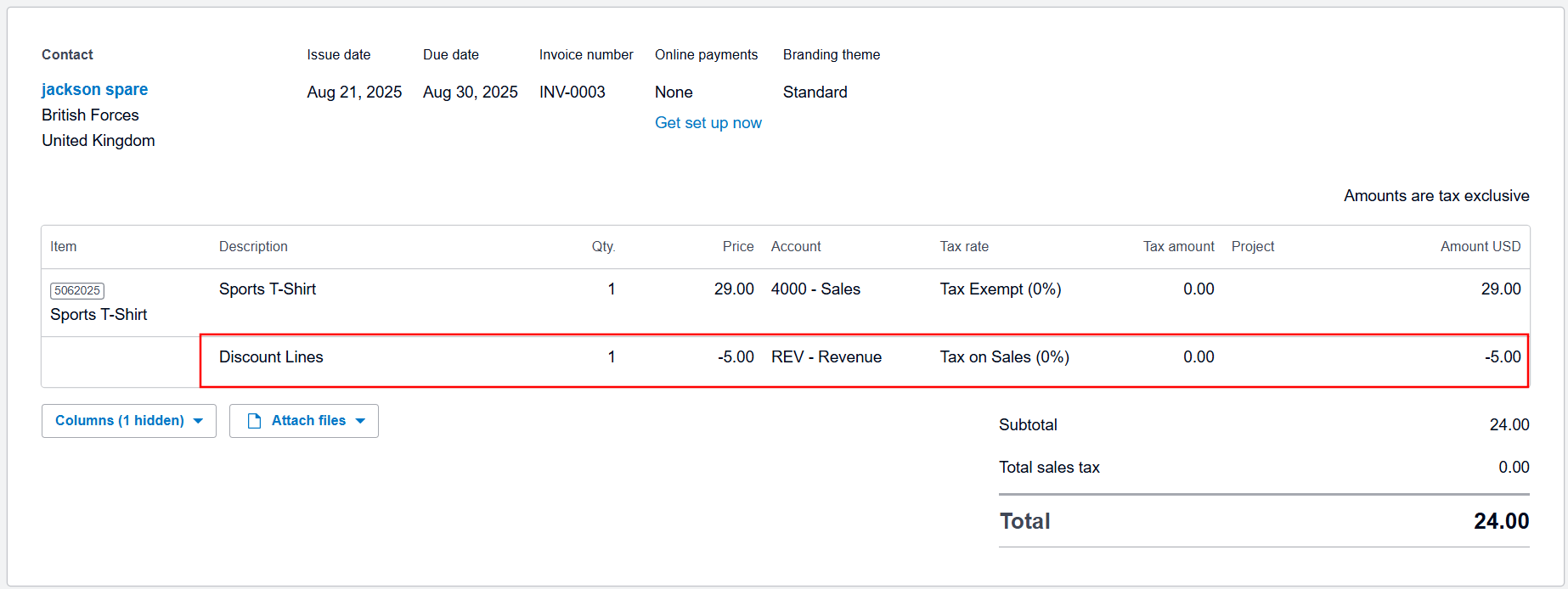
If you would like to set up ‘Discount as a Line Item’ then you also need to select Revenue Account for Discount. If you have not created such account already in Xero then you need to create it first.
2. Discount as a Field
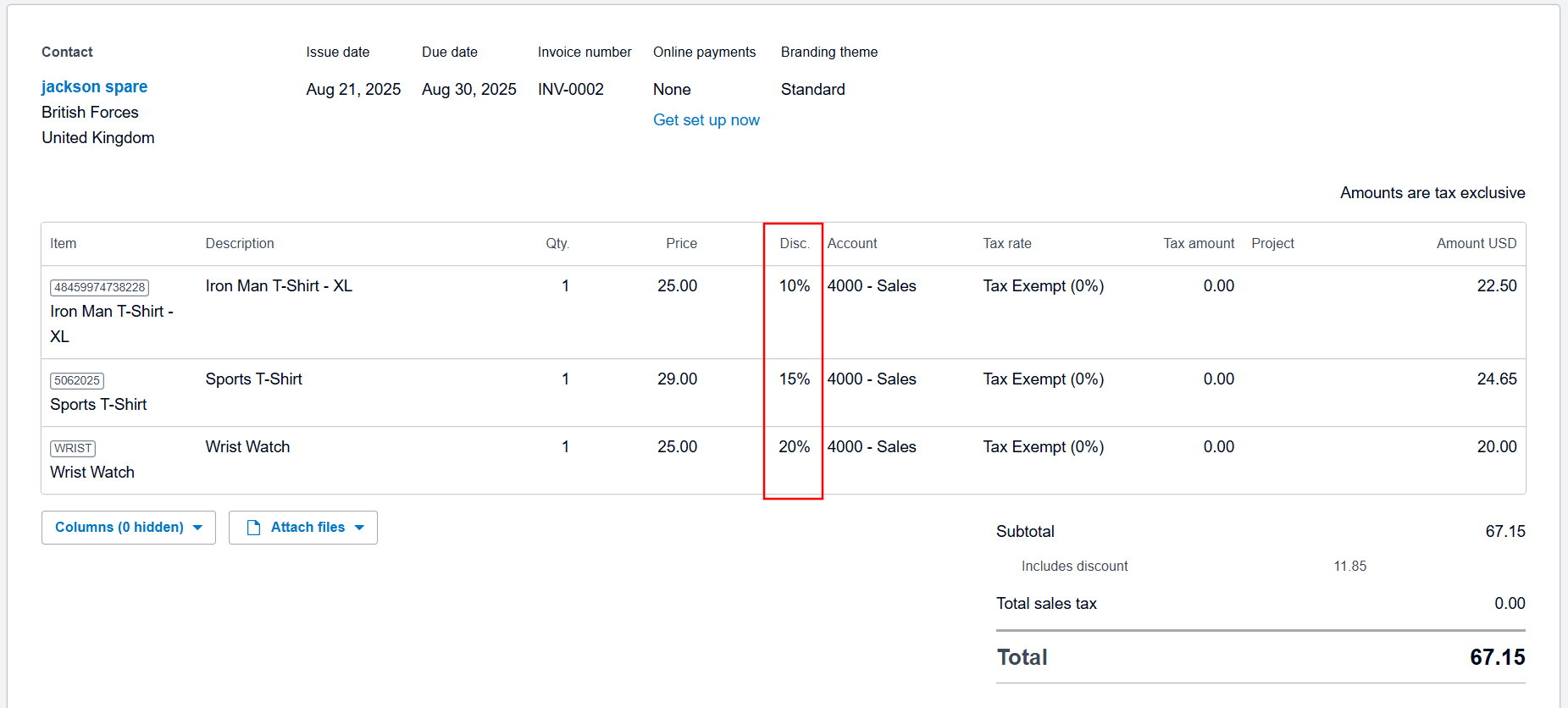
For any questions or support, please reach out to us at xospsupport@parextech.com – we’re happy to assist.