Tags:
Stripe
Sync Stripe fees
How to sync Stripe payout and fee
Feature to sync Stripe Payout
Feature to sync Stripe Gateway Payout & Fees - Xero Bridge app
The Shopify payment method uses 'Stripe' internally. The Stripe feature is required only if you collect payments through Stripe separately from Shopify Payments and need to sync the payouts and fees from Stripe.
This feature will sync the Payouts and fees from Stripe to the accounts you select while subscribing to this feature.
Stripe payment is handled the same way as Shopify Payout flow of our app. Stripe Feed is like a Bank Feed. Our app will sync payout and fees which will reconcile with Stripe Feed.
Our app will create a Bank Transfer from your Holding/Clearing account for Stripe to your selected Bank account. The app will also create an expense entry for the fees for that payout.
For Stripe fees, our app will sync the fees on a payout basis same as Shopify fees so our app will create one entry for the fees for each payout.
- You can subscribe to this feature from the "Feature List" page of our app.
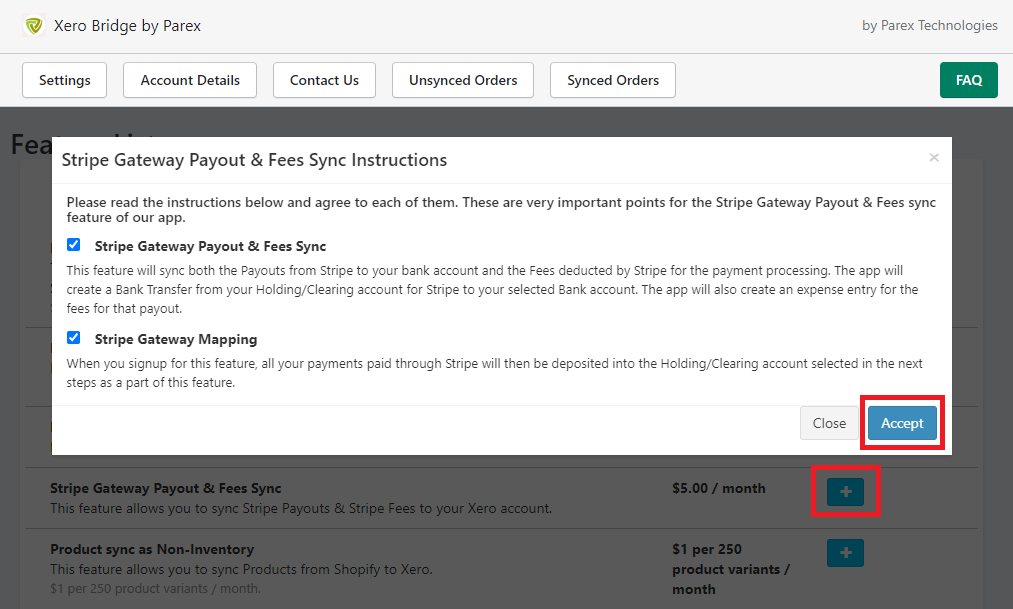
- Read the instructions from the pop up and agree to each of them by marking the checkboxes and then click on "Accept" button. It will direct you to enter the Stripe credentials.
-
Then a pop up will appear where sync start date, Stripe Holding account, Bank account and Stripe fees account needs to be selected.
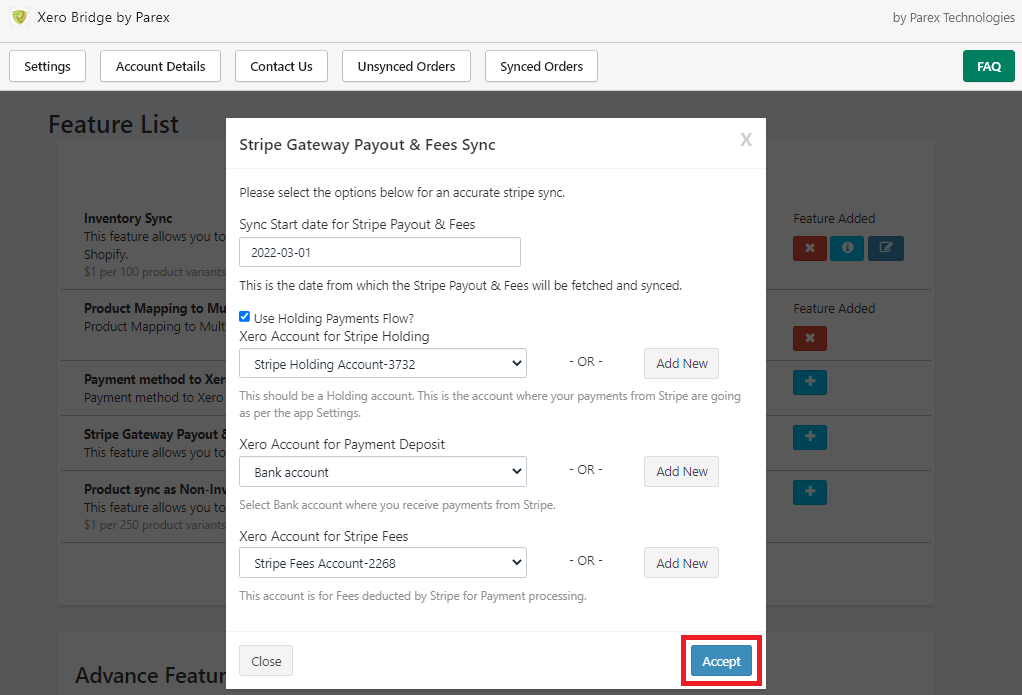
-
The final step is to click on "Accept" button.