Tags:
Payment sync
New Feature
Invoice
Automation
Feature to Sync Payment from Xero to Shopify for Unpaid Orders
Overview:
For unpaid orders synced to Xero, this feature enables seamless synchronization of payment status from Xero to Shopify. It is particularly useful in scenarios where an unpaid Shopify order has been synced to Xero, and the corresponding payment is later received in Xero, marking the invoice as fully paid.
How it works:
Managing unpaid orders across platforms can be time-consuming. With the Payment Sync from Xero to Shopify feature, you can automate this process and ensure your Shopify orders stay up to date when payments are received in Xero.
When an unpaid Shopify order is synced to Xero, and the corresponding invoice is later marked as fully paid in Xero, this feature will automatically update the payment status of the order in Shopify to “Paid.”
This eliminates the need for manual updates and helps keep your order records accurate and consistent across both systems.
Visual Workflow:
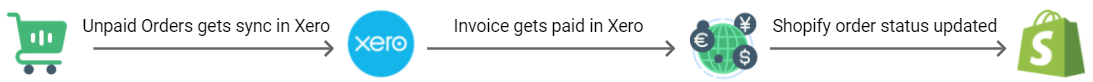
To start using this functionality, you’ll need to subscribe to the Payment Sync from Xero to Shopify feature. Click here to learn how to subscribe to this feature.
Key Note:
- Only unpaid Shopify orders will be updated through this feature.
- The order status in Shopify will only be changed when the corresponding invoice in Xero is marked as fully paid.
- Partial payments made in Xero will not be reflected in Shopify.
- Any updates or changes made to the invoice after it has been marked as paid will also not be synced back to Shopify.
For any questions or support, please reach out to us at xospsupport@parextech.com – we’re happy to assist.
Related Articles:
How to subscribe the Payment Sync from Xero to Shopify feature?