Feature to sync the refunds for the orders created before the sync start date - Xero Bridge app
This feature is useful to sync the refunds for the orders created before the sync start date selected in our app settings.
By default, our app syncs the refunds for the orders that are synced by our app. If the order is not synced by our app then our app will not sync the refund for that order and hence you need to create credit note manually in Xero. Since our app does not know what app and how was the original order synced, our app does not sync the refund for orders that were not originally synced by our app.
For example, if you have a sync start date 1st October 2022 selected in our app settings and there is an order created in Shopify on 15th September 2022 which is refunded on 10th October 2022 then refund of this order will not be created by our app. This is by default.
However, our app has a feature to sync the refunds of the orders created before the sync start date selected in our app settings. This feature can be added from the 'Feature List' page of our app.
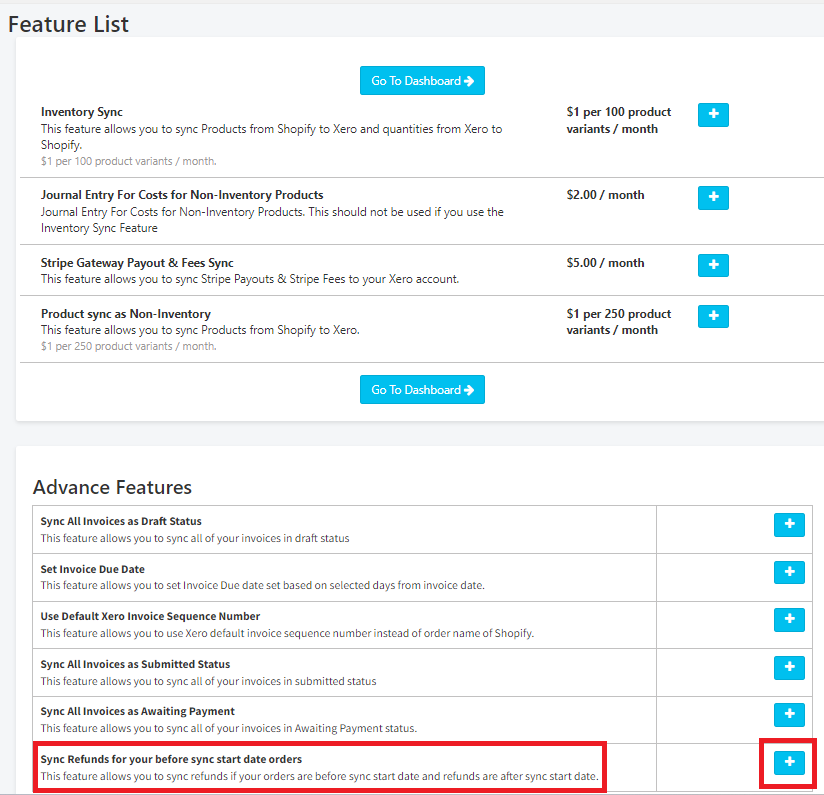
OR
Contact our support team at apps@parextech.com or from the Contact Us page of this site to set this feature. Our support team will set the feature for your store.