Feature to create Journal Entry For Costs for Non-Inventory Products - Xero Bridge app
This feature will sync the COGS of non-tracked type products in Xero.
By default, our app syncs the products that are part of an order, and the products are synced as non-inventory. Our app does not sync the cost and quantity of the products.
If you need to sync the cost of non-tracked products from Shopify to Xero then this feature will sync the COGS of non-tracked type products in Xero.
This feature creates a very simple journal based on a sale in Shopify and will enter the COGS as a journal entry. This will reduce the inventory asset account and increase the COGS account. The journal entry will be created when the orders are synced from Shopify to Xero.
You can subscribe to this feature from the "Feature List" page of our app.
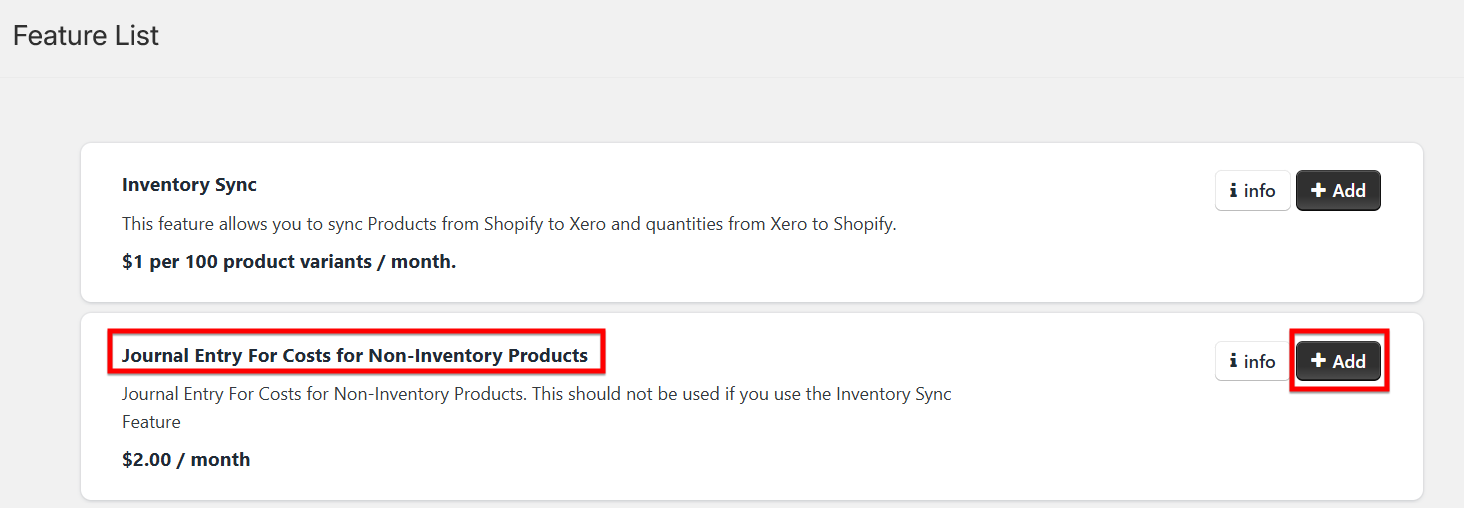
Select the Expense Account (For Debit) and Inventory asset account (For Credit) from the drop down list and click on the "Accept" button.
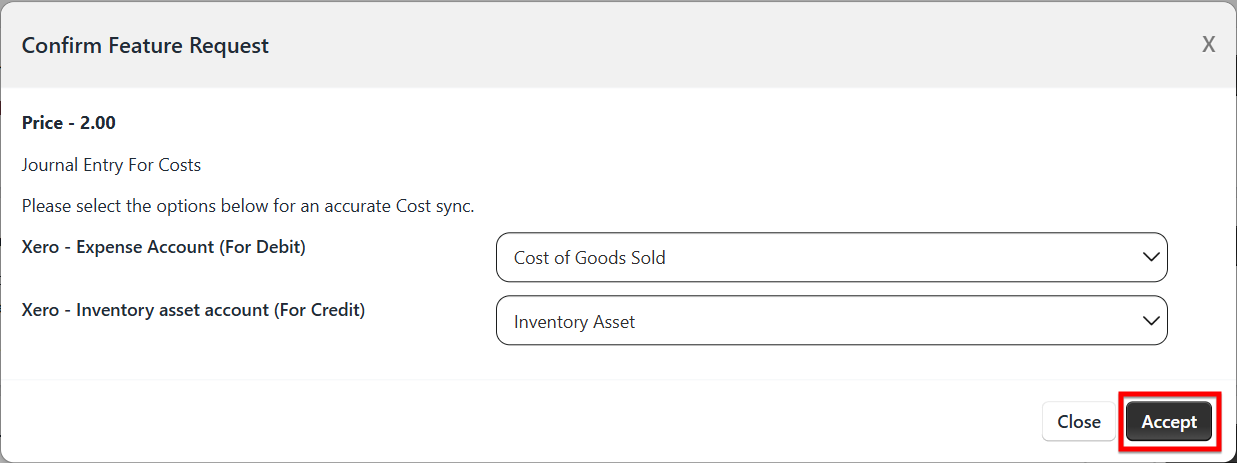
To select the Inventory asset account, the type of the account should be "Inventory" in Xero then only it will be listed in drop down list.
This feature should not be used if you use the Inventory Sync Feature. If you have subscribed for our Inventory Sync add-on feature, our app creates the products as Tracked, and enters the cost in Xero from Shopify products for the Tracked type of products.