Invoice due date feature in the Xero Bridge app
This feature allows you to set invoice due date in Xero, based on selected days in this feature. The invoice due date will be calculated on the basis of the invoice created date.
By setting this feature, Invoice due date = Invoice created date + selected days in this feature
For example, if the invoice creation date is 1st March 2022 and the feature is set on due days 15, then the invoice due date in Xero will be 16th March 2022.
This feature can be set from the "Feature List" page of our app.
Click on the "+ Add" button in the Advance Feature list for the Set Invoice Due Date feature and enter the number of days you want to set a due date for and click on "Accept".
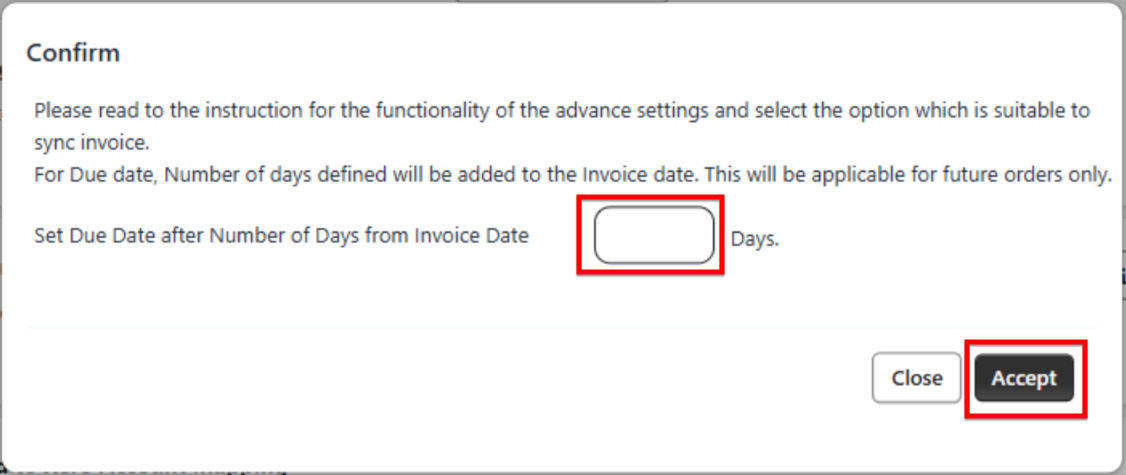
This feature can be customised in certain ways as listed below. Contact our support team at apps@parextech.com or from the Contact Us page of this site if you want to set this feature from the below listed options.
1. This feature can be configured on the basis of payment terms specified in the Shopify order. Please refer to the below screenshot from the Shopify order.
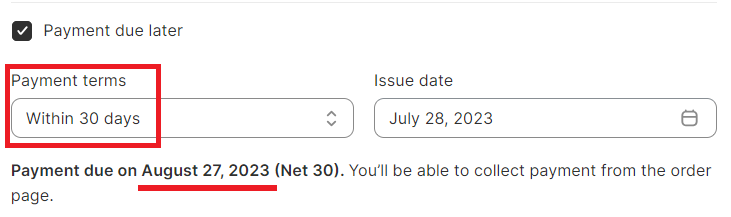
With this option, our app will set the due date in the Xero invoice as per the due date specified in Shopify order.
For the example order in the above screenshot, the order is created on 28th July 2023 in Shopify and the due date is 27th August 2023 so our app will set the due date as 27th August 2023 in the Xero invoice.
2. This feature can be set on the basis of uniquely identifiable parameters from the order. The examples of uniquely identifiable parameters are listed below.
- Payment gateway e.g. Shopify, PayPal, Amazon
- Sales channel e.g. Online sales, POS sales
- Orders created/imported in Shopify using a separate app i.e. App ID
For example, if you want to set the due date after 20 days of invoice creation date for the orders paid by Shopify payment method orders then this feature can be set.
3. This feature can be configured to set the due date as a certain date of the following month.
If the order is created on any date of the current month and if you want to set the due date as specific date of the next month then this feature can be set.
For example, if the order is created on any date in May 2022 and you want to set the due date as 20th June 2022 then this feature can be set. This feature adds the number of days mentioned in the feature to the last date of the current month. For the above example, 20 days will be added to the 31st of May 2022 so the due date will be the 20th of June 2022.
4. This feature can be configured to set the due date as the last date of the current month.
If the order is created on any date of the current month and if you want to set the due date as the last date of the current month then this feature can be set.
For example, if the order is created on 15th May 2022 and the feature is configured to set the due date as the last date of the current month then the due date will be 31st May 2022.